升级 Prisma ORM 层 (PostgreSQL)
概述
本页介绍了您升级过程的第一步:获取您的 Prisma 1 配置并将其升级到 Prisma ORM 2。具体来说,您将学习如何
本页面回答的问题
- Prisma 1 → 2 模式不兼容性有哪些?
- 如何解决 Postgres 特有的差异?
- 如何安全地使用升级 CLI?
- 添加 Prisma ORM 2 CLI 作为开发依赖
- 创建您的 Prisma ORM 2 模式
- 确定您的连接 URL 并连接到您的数据库
- 内省您的数据库(到目前为止由 Prisma 1 管理)
- 使用 Prisma 1 升级 CLI 解决新 Prisma ORM 2 数据模型中的 模式不兼容性
- 安装并生成 Prisma Client
完成这些步骤后,您可以继续阅读下一份指南,该指南解释了如何升级应用程序层以使用 Prisma Client 进行数据库查询。
注意:在升级过程中,获取数据库的图形视图可能会有所帮助。因此,建议使用图形数据库客户端连接到您的数据库,例如 TablePlus 或 Postico。
1. 安装 Prisma ORM 2 CLI
Prisma ORM 2 CLI 作为 npm 上的 prisma 包提供,并通过 prisma 命令调用。
请注意,Prisma 1 的前 prisma 命令已重命名为 prisma1。您可以在此处了解更多信息。
您可以在 Node.js 项目中安装 Prisma ORM 2 CLI,如下所示(请确保在 package.json 所在的目录中调用此命令)
npm install prisma --save-dev
注意:对于 Prisma 1,通常建议全局安装 CLI。我们现在建议本地安装 Prisma CLI,以防止版本冲突。
您现在可以通过添加 npx 前缀来使用 prisma CLI 的本地安装
npx prisma
如果您一次性升级整个项目,您现在还可以卸载 Prisma 1 CLI(否则请展开下方)
# remove global installation
npm uninstall -g prisma1
# remove local installation
npm uninstall prisma1
如果您想继续并排使用 Prisma 1 CLI,请展开
如果您想继续使用 Prisma 1 CLI,建议删除其全局安装并添加 prisma1 CLI 作为开发依赖项
# installs v1.34 of the Prisma 1 CLI
npm uninstall -g prisma
npm install prisma1 --save-dev
您现在可以按如下方式调用它
npx prisma1
请注意,如果您需要小于 1.34 的 CLI 版本(例如 1.30),您可以按如下方式安装它
# installs v1.30 of the Prisma 1 CLI
npm uninstall -g prisma@1.30
npm install prisma@1.30 --save-dev
您现在可以按如下方式调用它
npx prisma
2. 创建您的 Prisma ORM 2 模式
对于本指南,您将首先使用 prisma init 命令创建一个新的 Prisma 模式,然后使用内省“填充”数据模型。
运行以下命令创建您的 Prisma 模式(请注意,如果您已经有一个名为 prisma 的文件夹,则会抛出错误)
npx prisma init
如果您看到以下错误,您需要重命名当前的 prisma 目录
ERROR A folder called prisma already exists in your project.
Please try again in a project that is not yet using Prisma.
您可以将当前的 prisma 目录重命名为 prisma1,以明确这是以前的 Prisma 1 配置
mv prisma prisma1
现在您可以运行 init,它将成功
npx prisma init
它应该打印以下输出
✔ Your Prisma schema was created at prisma/schema.prisma.
You can now open it in your favorite editor.
Next steps:
1. Set the `DATABASE_URL` in the `.env` file to point to your existing database. If your database has no tables yet, read https://pris.ly/d/getting-started
2. Set the `provider` of your `datasource` block in `schema.prisma` to match your database: `postgresql`, `mysql` or `sqlite`.
3. Run `prisma db pull` to turn your database schema into a Prisma data model.
4. Run `prisma generate` to install Prisma Client. You can then start querying your database.
More information in our documentation:
https://pris.ly/d/getting-started
该命令创建了一个名为 prisma 的新文件夹和两个文件
prisma/schema.prisma:您的 Prisma 模式,指定了数据源、生成器和数据模型(请注意,数据模型尚不存在,它将通过内省生成)。.env:一个 dotenv 文件,用于配置您的数据库连接 URL。
您的初始 Prisma 模式如下所示
// This is your Prisma schema file,
// learn more about it in the docs: https://pris.ly/d/prisma-schema
datasource db {
provider = "postgresql"
url = env("DATABASE_URL")
}
generator client {
provider = "prisma-client-js"
}
使用 Prisma 1,您在 prisma.yml 中指定要使用的 Prisma Client 语言变体。使用 Prisma ORM 2,此信息现在通过 generator 块在 Prisma 模式中指定。
注意:与 Prisma 1 不同,Prisma Client 2.0 的 TypeScript 和 JavaScript 变体使用相同的生成器,名为
prisma-client-js。即使在纯 JavaScript 项目中,生成的index.d.ts中的类型也始终包含在内。这使得即使不使用 TypeScript 也能在 VS Code 中实现自动补全等功能。
3. 确定您的连接 URL 并连接到您的数据库
使用 Prisma 1,数据库连接在用于启动 Prisma ORM 服务器的 Docker Compose 文件中配置。Prisma ORM 服务器随后公开一个 GraphQL 端点(通过 HTTP),该端点代理来自 Prisma Client 应用程序代码的所有数据库请求。该 HTTP 端点在您的 prisma.yml 中指定。
使用 Prisma ORM 2,HTTP 层不再公开,Prisma Client 2.0 配置为“直接”对数据库运行请求(也就是说,请求由 Prisma ORM 的查询引擎代理,但不再有额外的服务器)。
因此,下一步您需要告诉 Prisma ORM 2 您使用了哪种数据库(MySQL 或 PostgreSQL)以及它位于何处。
首先,您需要确保 schema.prisma 中 datasource 块上的 provider 字段配置为使用正确的数据库
- 如果您使用的是 PostgreSQL,它需要在
provider字段中定义值"postgresql"。 - 如果您使用的是 MySQL,它需要在
provider字段中定义值"mysql"。
切换代码块中的选项卡以查看这两个示例
- PostgreSQL
- MySQL
datasource db {
provider = "postgresql"
url = env("DATABASE_URL")
}
datasource db {
provider = "mysql"
url = env("DATABASE_URL")
}
设置 provider 字段后,您可以继续在 .env 文件中配置连接 URL。
假设您用于部署 Prisma ORM 服务器的 Docker Compose 文件中的数据库配置如下所示
PRISMA_CONFIG: |
port: 4466
databases:
default:
connector: postgres
host: postgres
port: 5432
user: prisma
password: prisma
还假设您的 prisma.yml 中的 endpoint 配置如下所示
endpoint: http://:4466/myproject/dev
根据这些连接详细信息,您需要将 .env 文件中的 DATABASE_URL 环境变量配置如下
DATABASE_URL="postgresql://janedoe:randompassword@localhost:5432/prisma?schema=myproject$dev"
请注意,schema 参数通常由您的服务名称和服务阶段(作为 prisma.yml 中 endpoint 的一部分)组成,并由 $ 字符分隔。
有时 prisma.yml 中未指定服务名称和阶段
endpoint: http://:4466/
在这种情况下,schema 必须指定如下
DATABASE_URL="postgresql://janedoe:randompassword@localhost:5432/prisma?schema=default$default"
在连接 URL 页面上了解更多信息。
4. 内省您的数据库
为了本指南的目的,我们将使用以下 Prisma 1 数据模型(选择下面的 SQL 选项卡以查看数据模型在 SQL 中的映射)
- Prisma 1 数据模型
- SQL
type User {
id: ID! @id
email: String @unique
name: String!
role: Role! @default(value: CUSTOMER)
jsonData: Json
profile: Profile
posts: [Post!]!
}
type Post {
id: ID! @id
createdAt: DateTime! @createdAt
updatedAt: DateTime! @updatedAt
title: String!
content: String
published: Boolean! @default(value: false)
author: User @relation(link: TABLE)
categories: [Category!]!
}
type Profile {
id: ID! @id
bio: String
user: User! @relation(link: INLINE)
}
type Category {
id: ID! @id
name: String!
posts: [Post!]!
}
enum Role {
ADMIN
CUSTOMER
}
CREATE TABLE"User" (
id character varying(25) PRIMARY KEY,
email text,
name text NOT NULL,
role text NOT NULL,
"jsonData" text
);
CREATE UNIQUE INDEX "User_pkey" ON"User"(id text_ops);
CREATE UNIQUE INDEX "default$default.User.email._UNIQUE" ON"User"(email text_ops);
CREATE TABLE"Post" (
id character varying(25) PRIMARY KEY,
title text NOT NULL,
published boolean NOT NULL,
"createdAt" timestamp(3) without time zone NOT NULL,
"updatedAt" timestamp(3) without time zone NOT NULL,
content text
);
CREATE UNIQUE INDEX "Post_pkey" ON"Post"(id text_ops);
CREATE TABLE"Profile" (
id character varying(25) PRIMARY KEY,
bio text,
user character varying(25) REFERENCES"User"(id) ON DELETE SET NULL
);
CREATE UNIQUE INDEX "Profile_pkey" ON"Profile"(id text_ops);
CREATE TABLE"Category" (
id character varying(25) PRIMARY KEY,
name text NOT NULL
);
CREATE UNIQUE INDEX "Category_pkey" ON"Category"(id text_ops);
CREATE TABLE"_PostToUser" (
"A" character varying(25) NOT NULL REFERENCES"Post"(id) ON DELETE CASCADE,
"B" character varying(25) NOT NULL REFERENCES"User"(id) ON DELETE CASCADE
);
CREATE UNIQUE INDEX "_PostToUser_AB_unique" ON"_PostToUser"("A" text_ops,"B" text_ops);
CREATE INDEX "_PostToUser_B" ON"_PostToUser"("B" text_ops);
CREATE TABLE"_CategoryToPost" (
"A" character varying(25) NOT NULL REFERENCES"Category"(id) ON DELETE CASCADE,
"B" character varying(25) NOT NULL REFERENCES"Post"(id) ON DELETE CASCADE
);
CREATE UNIQUE INDEX "_CategoryToPost_AB_unique" ON"_CategoryToPost"("A" text_ops,"B" text_ops);
CREATE INDEX "_CategoryToPost_B" ON"_CategoryToPost"("B" text_ops);
请注意,此数据模型有三个关系
- 1-1:
User↔Profile - 1-n:
User↔Post(通过_PostToUser关系表维护) - m-n:
Post↔Category(通过_CategoryToPost关系表维护)
现在您可以使用以下命令对数据库运行 Prisma ORM 的内省
npx prisma db pull
这是调用 db pull 时发生的图形说明
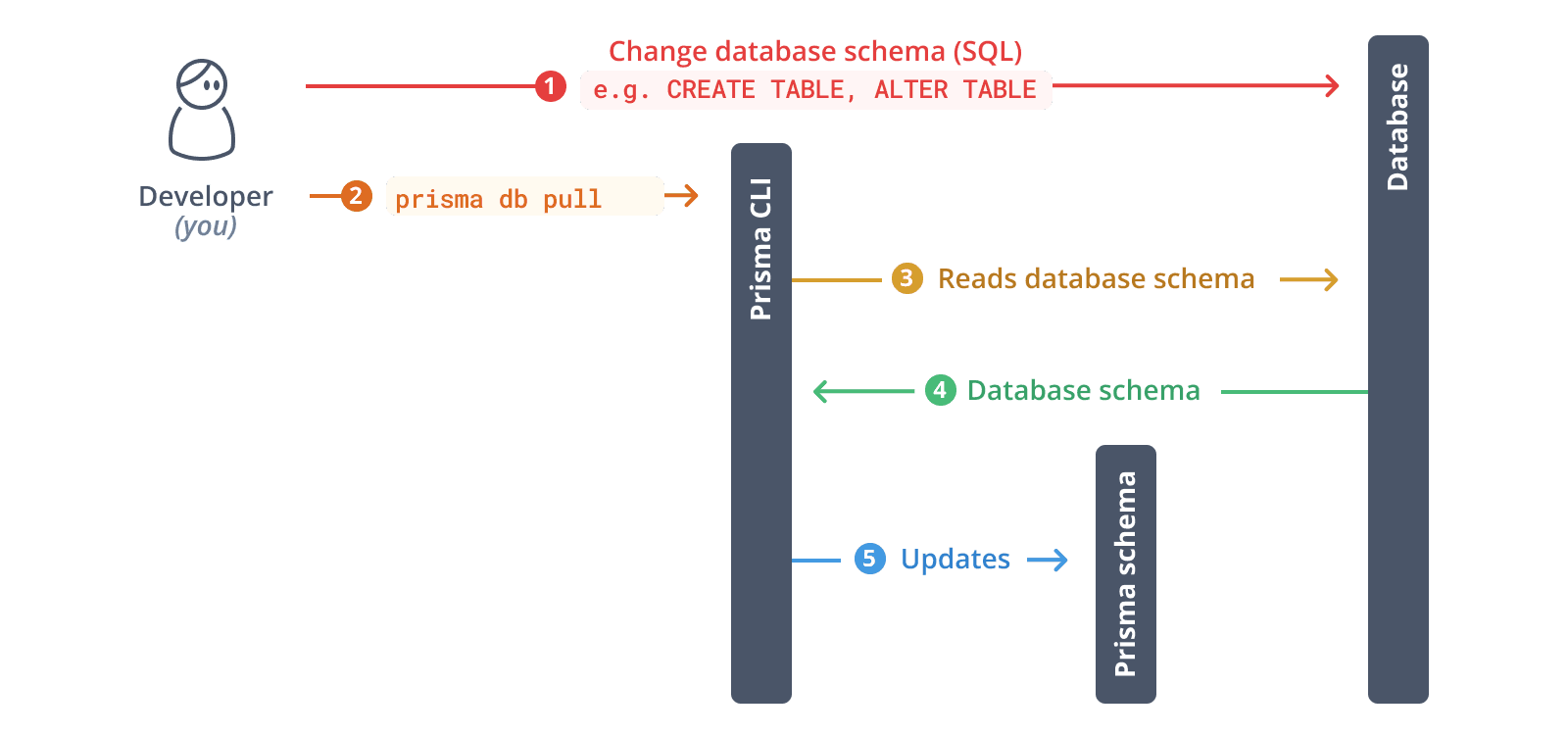
对于上述 Prisma 1 数据模型,这导致以下 Prisma ORM 2 模式(请注意,模型已重新排序以匹配 Prisma 1 数据模型的初始顺序)
model User {
id String @id @default(cuid())
email String? @unique
name String
role String
jsonData String?
Profile Profile[]
Post Post[]
}
model Post {
id String @id @default(cuid())
createdAt DateTime
updatedAt DateTime
title String
content String?
published Boolean
Category Category[]
User User[]
}
model Profile {
id String @id @default(cuid())
bio String?
user String? @unique
User User? @relation(fields: [user], references: [id])
}
model Category {
id String @id @default(cuid())
name String
Post Post[]
}
虽然这已经是有效的 Prisma ORM 2 模式,但它缺少其 Prisma 1 等效模式中的许多功能
Post上的createdAt和updatedAt字段没有自动生成的日期值User上的role字段没有默认值Post上的published字段没有默认值
此外,还存在许多不一致之处,导致 Prisma Client API 不那么地道/符合人体工程学
User↔Profile是 1-n 而不是 1-1 关系User↔Post是 m-n 而不是 1-n 关系- 关系字段大写(例如
User上的Profile和Post) User上的jsonData字段类型为String而不是JsonUser上的role字段类型为String而不是Role,缺少enum角色定义
虽然这些不一致实际上不会影响您在 Prisma Client API 中可用的“功能集”,但它们会让您失去以前存在的某些约束/保证。
例如,Prisma ORM 现在不会保证 User 最多连接到一个 Profile,因为在内省期间,表之间的关系被识别为 1-n,因此一个 User 记录现在可以连接到多个 Profile 记录。
另一个问题是,您可以为 jsonData 和 role 字段存储任何文本,无论它是否是有效的 JSON 或代表 Role 枚举的值。
要了解有关这些不一致的更多信息,请查看模式不兼容性页面。
接下来,我们将逐一解决这些不兼容性,使用 Prisma 模式升级 CLI。
5. 使用 Prisma 模式升级 CLI 解决模式不兼容性
Prisma 1 升级 CLI 是一个交互式工具,可帮助您升级 Prisma 模式并消除上述大多数不一致。
Prisma 1 升级 CLI 主要分两个阶段工作
- 通过纯 SQL 修复数据库模式
- 向 Prisma ORM 2 模式添加缺失的属性和其他模式修复
在第一阶段,它将生成并打印一些 SQL 语句,您应该针对数据库运行这些语句以调整数据库模式。您可以在继续第二阶段之前运行所有语句或其中一部分语句。
在第二阶段,您无需手动执行任何操作。升级 CLI 将通过添加某些 Prisma ORM 级别属性(如 @default(cuid)) 或 @updatedAt)、调整关系字段名称以匹配 Prisma 1 数据模型中的名称,并确保 Prisma 1 数据模型中两侧都必需的 1-1 关系在 Prisma ORM 2 模式中也必需来更改您的 Prisma 模式。
请注意,您可以在过程中的任何时候重新开始,并从第二阶段返回到第一阶段。
在此图中,绿色区域显示第一阶段,蓝色区域显示第二阶段。请注意,您可以在阶段之间选择运行 prisma db pull 来更新 Prisma ORM 数据模型
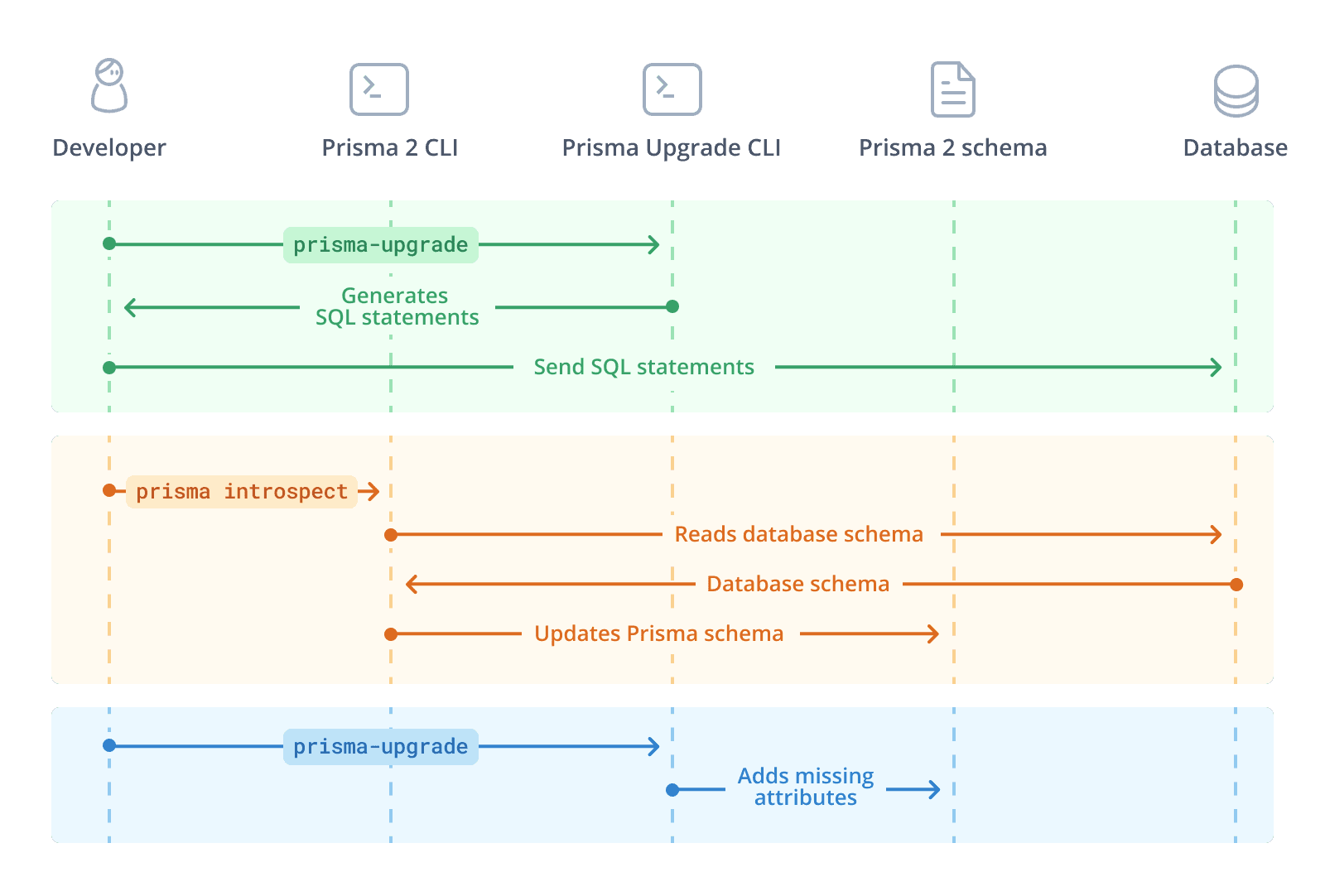
要使用升级 CLI,您可以将其本地安装到项目中,或者像此处一样,在不安装的情况下使用 npx 调用它一次
npx prisma-upgrade prisma1/prisma.yml prisma/schema.prisma
CLI 将向您显示以下消息
◮ Welcome to the interactive Prisma Upgrade CLI that helps with the
upgrade process from Prisma 1 to Prisma ORM 2.
Please read the docs to learn more about the upgrade process:
https://pris.ly/d/how-to-upgrade
➤ Goal
The Upgrade CLI helps you resolve the schema incompatibilities
between Prisma 1 and Prisma ORM 2. Learn more in the docs:
https://pris.ly/d/schema-incompatibilities
➤ How it works
Throughout the process, you'll need to adjust your database schema by sending
SQL statements to it. The SQL statements are provided by the Upgrade CLI.
Note that the Upgrade CLI never makes changes to your database,
you are in full control over any operations that are executed against it.
You can stop and re-run the Upgrade CLI at any time.
These are the different steps of the upgrade process:
1. The Upgrade CLI generates SQL commands for you to run on your database.
2. You run the SQL commands against your database.
3. You run the `npx prisma db pull` command again.
4. You run the `npx prisma-upgrade` command again.
5. The Upgrade CLI adjusts the Prisma ORM 2 schema by adding missing attributes.
➤ Note
It is recommended that you make a full backup of your existing data before starting
the upgrade process. If possible, the migration should be performed in a staging
environment before executed against a production environment.
➤ Help
If you have any questions or run into any problems along the way,
please create an issue at:
https://github.com/prisma/prisma1-upgrade/issues
Are you ready? [Y/n]
按下 Y 按钮,然后按键盘上的 RETURN 确认以继续。
一旦您确认,CLI 将输出您应该针对数据库运行的 SQL 语句
➤ Adjust your database schema
Run the following SQL statements against your database:
Fix columns with ENUM data types
https://pris.ly/d/schema-incompatibilities#enums-are-represented-as-text-in-database
CREATE TYPE "default$default"."Role" AS ENUM ('ADMIN', 'CUSTOMER');
ALTER TABLE "default$default"."User" ALTER COLUMN "role" SET DATA TYPE "default$default"."Role" using "role"::"default$default"."Role";
Add missing `DEFAULT` constraints to the database
https://pris.ly/d/schema-incompatibilities#default-values-arent-represented-in-database
ALTER TABLE "default$default"."User" ALTER COLUMN "role" SET DEFAULT 'CUSTOMER';
ALTER TABLE "default$default"."Post" ALTER COLUMN "published" SET DEFAULT false;
Fix columns with JSON data types
https://pris.ly/d/schema-incompatibilities#json-type-is-represented-as-text-in-database
ALTER TABLE "default$default"."User" ALTER COLUMN "jsonData" SET DATA TYPE JSONB USING "jsonData"::TEXT::JSONB;
Replicate `@createdAt` behavior in Prisma ORM 2
https://pris.ly/d/schema-incompatibilities#createdat-isnt-represented-in-database
ALTER TABLE "default$default"."Post" ALTER COLUMN "createdAt" SET DEFAULT CURRENT_TIMESTAMP;
Fix 1-1 relations by adding `UNIQUE` constraints
https://pris.ly/d/schema-incompatibilities#inline-1-1-relations-are-recognized-as-1-n-missing-unique-constraint
ALTER TABLE "default$default"."Profile" ADD UNIQUE ("user");
Migrate IDs from varchar(25) to varchar(30)
https://pris.ly/d/schema-incompatibilities#mismatching-cuid-length
ALTER TABLE "default$default"."Category" ALTER COLUMN "id" SET DATA TYPE character varying(30);
ALTER TABLE "default$default"."Post" ALTER COLUMN "id" SET DATA TYPE character varying(30);
ALTER TABLE "default$default"."Profile" ALTER COLUMN "id" SET DATA TYPE character varying(30);
ALTER TABLE "default$default"."Profile" ALTER COLUMN "user" SET DATA TYPE character varying(30);
ALTER TABLE "default$default"."User" ALTER COLUMN "id" SET DATA TYPE character varying(30);
➤ Breaking changes detected
In order to fully optimize your database schema, you'll need to run a few SQL
statements that can break your Prisma 1 setup. Note that these changes are optional
and if you are upgrading gradually and running Prisma 1 and Prisma ORM 2 side-by-side,
you should not perform these changes yet. Instead, you can perform them whenever
you are ready to completely remove Prisma 1 from your project.
If you are upgrading all at once, you can safely perform these changes now.
Learn more in the docs:
https://pris.ly/d/how-to-upgrade'
注意:如果您看到有关重大更改的说明,您可以暂时忽略它。我们稍后将讨论它。
显示的 SQL 语句分为几个“桶”,所有这些都旨在解决特定的模式不兼容性
- 修复具有 ENUM 数据类型的列
- 向数据库添加缺失的
DEFAULT约束 - 修复具有 JSON 数据类型的列
- 在 Prisma 2 中复制
@createdAt行为 - 通过添加
UNIQUE约束修复 1-1 关系
下一步,您可以开始向数据库发送 SQL 语句。请注意,所有这些更改都是非破坏性的,您将能够与 Prisma ORM 2 并排继续使用 Prisma 1。
以下部分将单独介绍要发送到数据库的不同类型的 SQL 语句。
5.1. 通过纯 SQL 修复数据库模式(非破坏性)
在本节中,我们将逐一检查打印的 SQL 语句并针对数据库运行它们。
5.1.1. 修复具有 ENUM 数据类型的列
该工具做的第一件事是帮助您确保 Prisma 1 数据模型中的 enum 定义将表示为底层数据库中的实际 ENUM 类型,目前它们表示为纯字符串(例如 MySQL 中的 MEDIUMTEXT)。
CLI 当前显示以下输出
Fix columns with ENUM data types
https://pris.ly/d/schema-incompatibilities#enums-are-represented-as-text-in-database
CREATE TYPE "default$default"."Role" AS ENUM ('ADMIN', 'CUSTOMER');
ALTER TABLE "default$default"."User" ALTER COLUMN "role" SET DATA TYPE "default$default"."Role" using "role"::"default$default"."Role";
⚠️ 警告:如果您正在并排运行 Prisma 1 和 Prisma ORM 2,这些SQL 语句将破坏您的 Prisma 1 设置。文档将很快更新以反映这一点。
现在继续针对您的数据库运行这些语句。
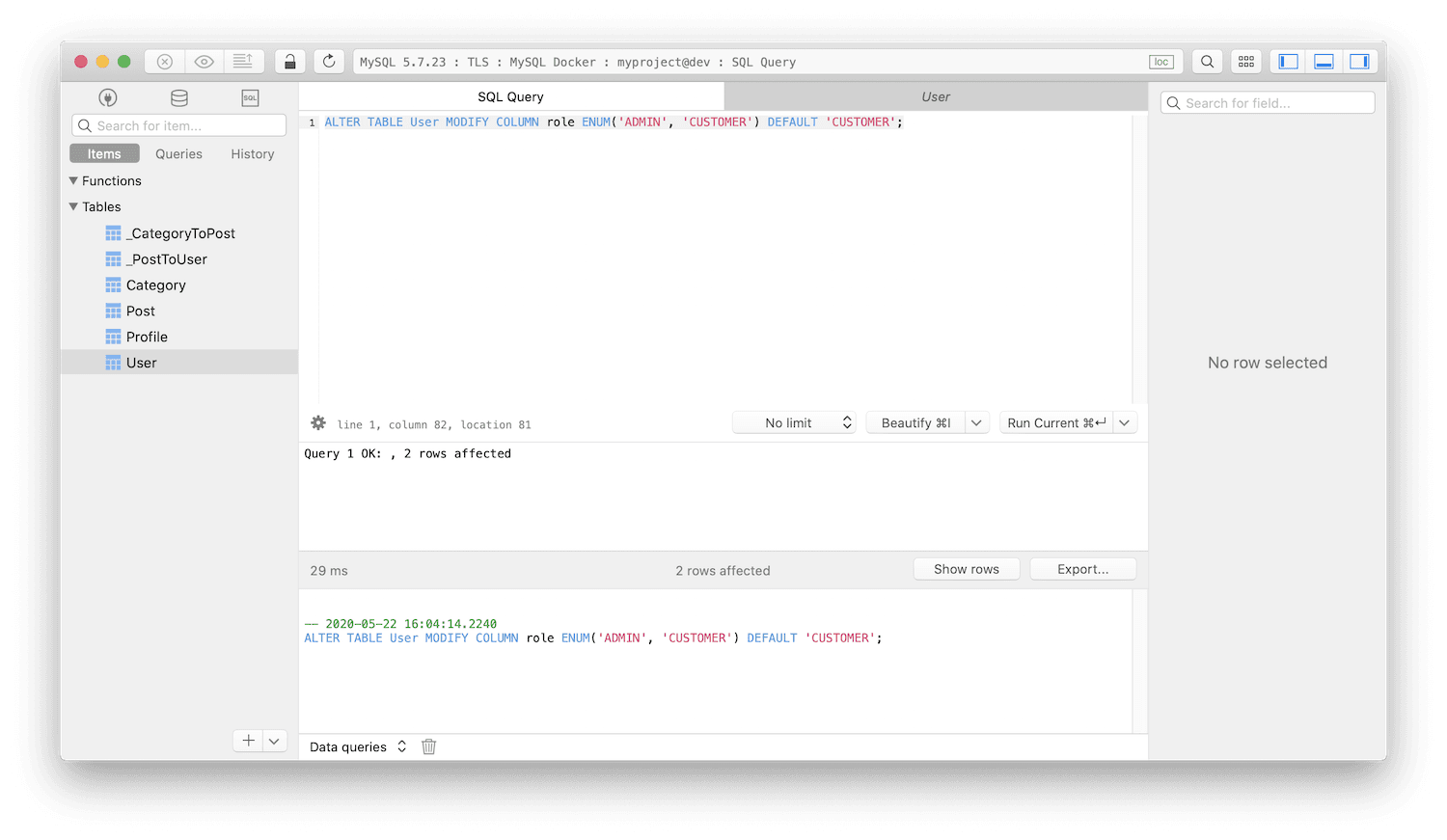
5.1.2. 向数据库添加缺失的 DEFAULT 约束
接下来,升级 CLI 帮助您解决数据库中未表示默认值的问题,方法是生成直接将相应 DEFAULT 约束添加到数据库的 SQL 语句。
在这种情况下,缺少两个 DEFAULT 约束,工具建议如下
Add missing `DEFAULT` constraints to the database
https://pris.ly/d/schema-incompatibilities#default-values-arent-represented-in-database
ALTER TABLE "default$default"."User" ALTER COLUMN "role" SET DEFAULT 'CUSTOMER';
ALTER TABLE "default$default"."Post" ALTER COLUMN "published" SET DEFAULT false;
您现在可以使用命令行客户端或像 Postico 这样的 GUI 针对您的数据库运行这些 SQL 语句
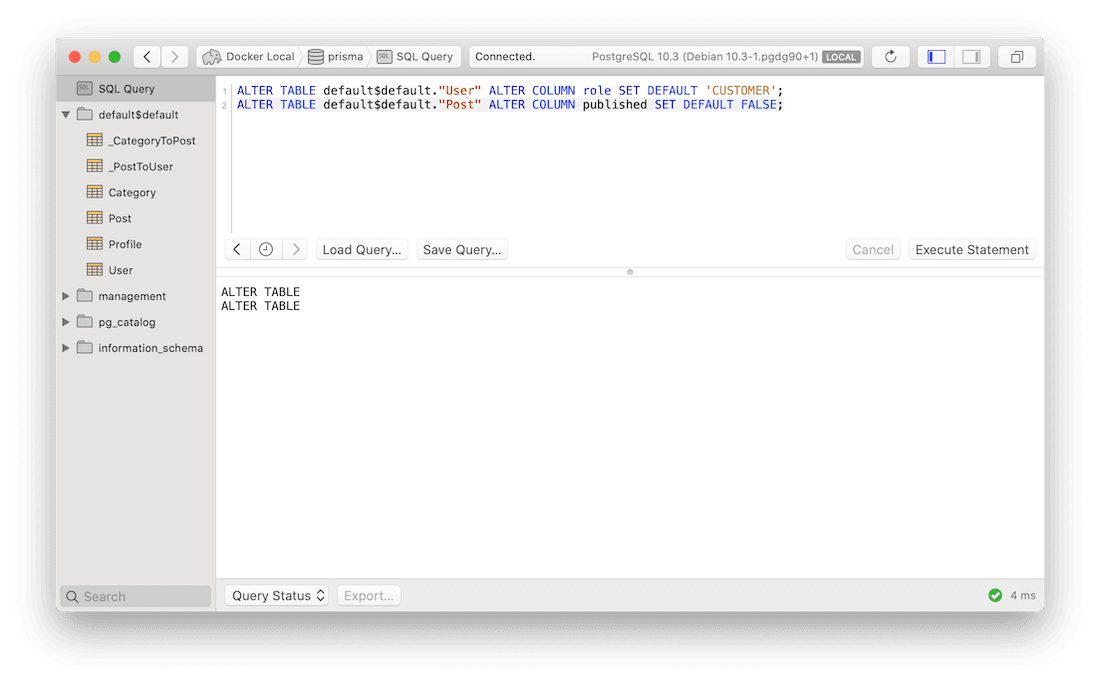
5.1.3. 修复具有 JSON 数据类型的列
接下来,该工具帮助您确保 Prisma 1 数据模型中的 Json 字段将表示为底层数据库中的 JSON 列,目前它们表示为纯字符串(例如 MySQL 中的 MEDIUMTEXT)。
将列类型更改为 JSON 将确保该字段在 Prisma ORM 2 内省期间被正确识别为 Json。
CLI 当前显示以下输出
Fix columns with JSON data types
https://pris.ly/d/schema-incompatibilities#json-type-is-represented-as-text-in-database
ALTER TABLE "default$default"."User" ALTER COLUMN "jsonData" TYPE JSON USING "jsonData"::json;
⚠️ 警告:如果您正在并排运行 Prisma 1 和 Prisma ORM 2,这些SQL 语句将破坏您的 Prisma 1 设置。文档将很快更新以反映这一点。
您现在可以使用命令行客户端或像 Postico 这样的 GUI 针对您的数据库运行这些 SQL 语句
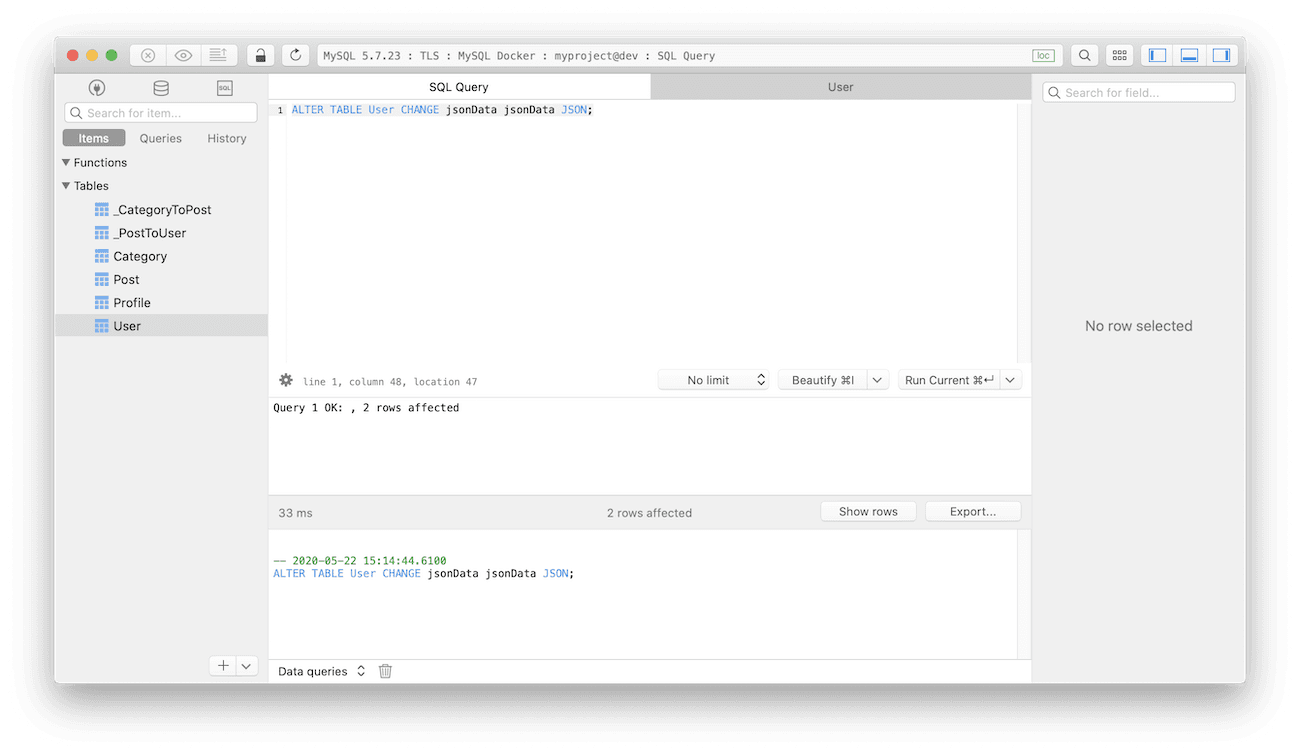
5.1.4. 在 Prisma ORM 2 中复制 @createdAt 行为
该工具接下来做的事情是帮助您解决@createdAt 行为未在数据库中表示的问题
CLI 当前显示以下输出
Replicate `@createdAt` behavior in Prisma ORM 2.0
https://pris.ly/d/schema-incompatibilities#createdat-isnt-represented-in-database
ALTER TABLE "default$default"."Post" ALTER COLUMN "createdAt" SET DEFAULT CURRENT_TIMESTAMP;
您现在可以使用命令行客户端或像 Postico 这样的 GUI 针对您的数据库运行这些 SQL 语句
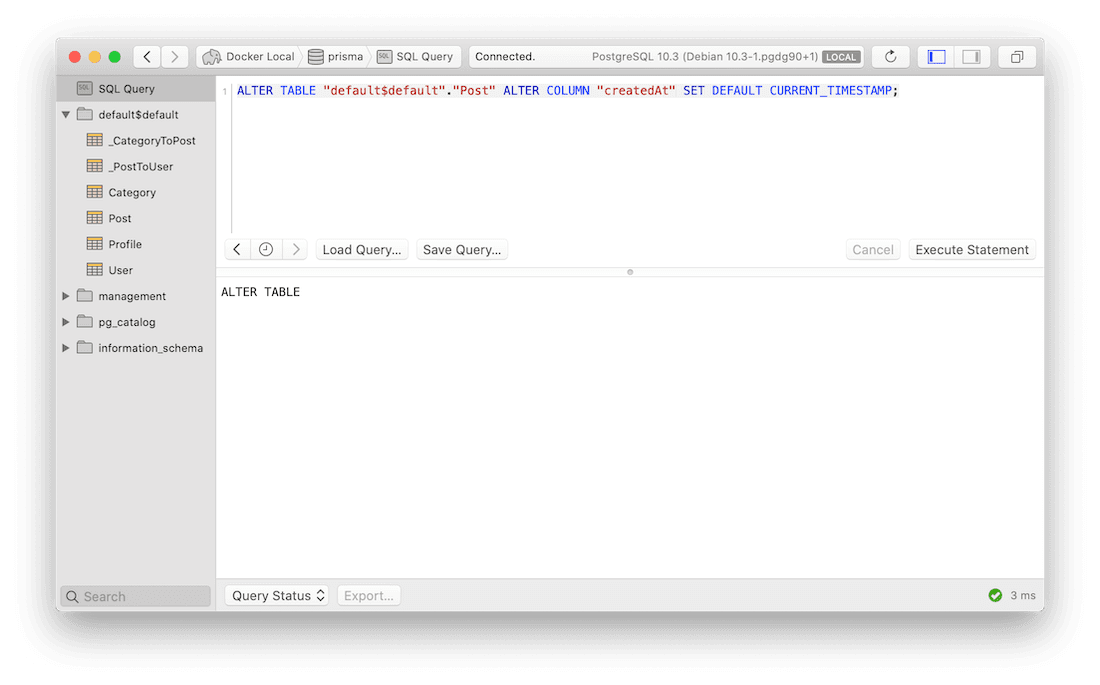
5.1.5. 通过添加 UNIQUE 约束修复 1-1 关系
现在,该工具将通过向数据库中名为 user 的外键列(根据 Prisma 1 数据模型中的关系字段命名)添加 UNIQUE 约束,帮助您将 User ↔ Profile 之间的当前 1-n 关系改回 1-1 关系。
CLI 当前显示以下输出
Fix 1-1 relations by adding `UNIQUE` constraints
https://pris.ly/d/schema-incompatibilities#inline-1-1-relations-are-recognized-as-1-n-missing-unique-constraint
ALTER TABLE "default$default"."Profile" ADD UNIQUE ("user");
您现在可以使用命令行客户端或像 Postico 这样的 GUI 针对您的数据库运行这些 SQL 语句
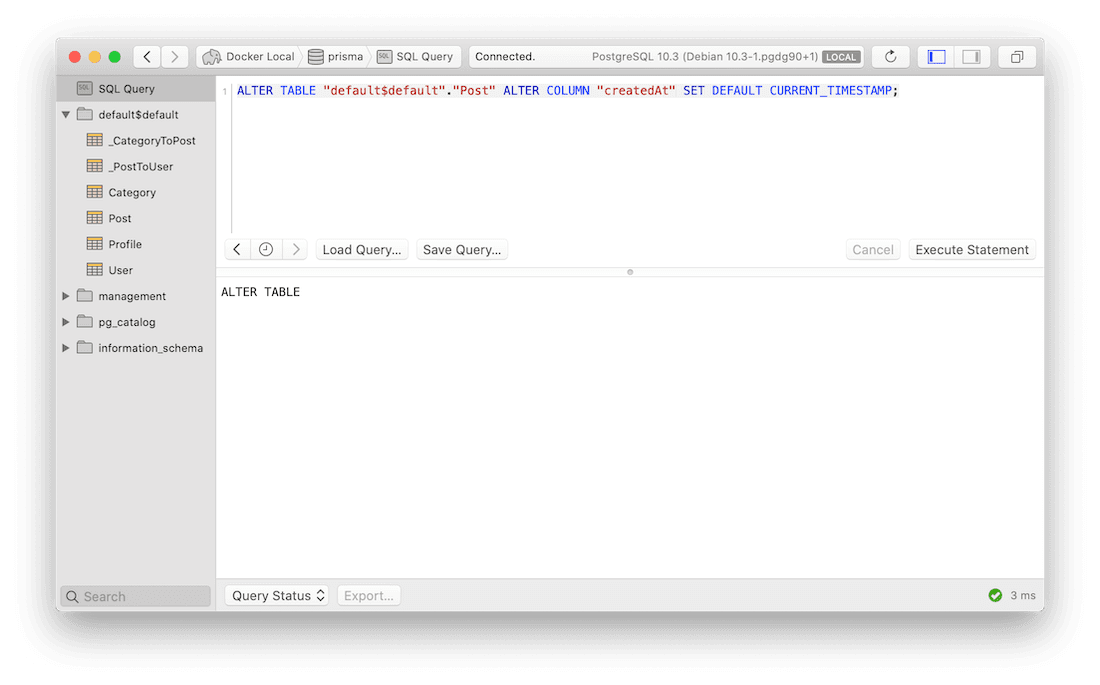
5.1.6. 修复 CUID 长度不匹配
注意:即使您已更改底层数据库中的列类型,这些 SQL 语句仍将继续出现在升级 CLI 中。这是升级 CLI 当前的限制。
最后,该工具将通过向数据库中名为 user 的外键列(根据 Prisma 1 数据模型中的关系字段命名)添加 UNIQUE 约束,帮助您将当前类型为 VARCHAR(25) 的 ID 列更改为 VARCHAR(30)。
CLI 当前显示以下输出
Migrate IDs from varchar(25) to varchar(30)
https://pris.ly/d/schema-incompatibilities#mismatching-cuid-length
ALTER TABLE "default$default"."Category" ALTER COLUMN "id" SET DATA TYPE character varying(30);
ALTER TABLE "default$default"."Post" ALTER COLUMN "id" SET DATA TYPE character varying(30);
ALTER TABLE "default$default"."Profile" ALTER COLUMN "id" SET DATA TYPE character varying(30);
ALTER TABLE "default$default"."Profile" ALTER COLUMN "user" SET DATA TYPE character varying(30);
ALTER TABLE "default$default"."User" ALTER COLUMN "id" SET DATA TYPE character varying(30);
您现在可以使用命令行客户端或像 Postico 这样的 GUI 针对您的数据库运行这些 SQL 语句
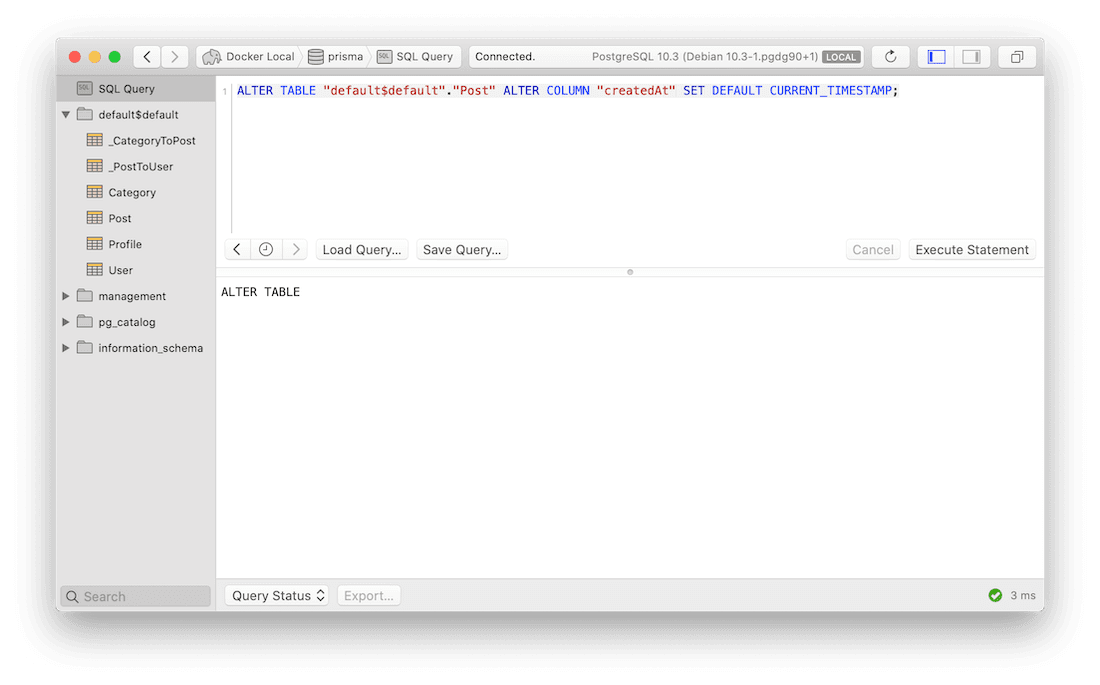
5.1.7. 检测到破坏性更改
如果升级 CLI 打印了关于破坏性更改的说明,则您的数据库模式需要进行一些调整,这些调整将破坏 Prisma 1 的兼容性,以便完全优化。
如果没有检测到破坏性更改,您可以跳到第 5.2 节
根据您的升级策略,您可以立即执行这些更改,或跳到升级 CLI 的下一阶段
- 如果您正在遵循逐步并行升级策略,请不要立即执行这些更改,因为它们会破坏您的 Prisma 1 设置。在这种情况下,您可以键入 n 并按 RETURN 继续到升级 CLI 的下一阶段。
- 如果您正在遵循一次性升级策略,您现在可以执行这些更改。在这种情况下,键入 Y 并按 RETURN 继续。
5.2. 通过纯 SQL 修复数据库模式(破坏性)
在本节中,您将解决破坏 Prisma 1 设置的模式不兼容性。如果您仍在项目中运行 Prisma 1,请勿执行这些更改!
5.2.1. 修复不正确的 m-n 关系
现在,升级 CLI 帮助您修复所有 Prisma 1 使用关系表表示的 1-1 和 1-n 关系,以及目前仅以 m-n 关系存在于您的新 Prisma ORM 2 模式中的关系。具体来说,这是 User ↔ Post 关系的情况,它目前定义为 m-n,但应该真的是 1-n 关系。
要解决此问题,您需要执行以下迁移
- 在
Post上创建一个新的外键列,直接链接到User表。 - 将外键值从关系表迁移到
Post上的新外键列中。 - 删除关系表。
CLI 现在打印这些说明
➤ Adjust your database schema
Run the following SQL statements against your database:
Fix one-to-many table relations
https://pris.ly/d/schema-incompatibilities#all-non-inline-relations-are-recognized-as-m-n
ALTER TABLE "default$default"."Post" ADD COLUMN "authorId" character varying(25) ;
ALTER TABLE "default$default"."Post" ADD CONSTRAINT "author" FOREIGN KEY ("authorId") REFERENCES "default$default"."User"("id");
UPDATE "default$default"."Post" SET "authorId" = "default$default"."_PostToUser"."B" FROM "default$default"."_PostToUser" WHERE "default$default"."_PostToUser"."A" = "default$default"."Post"."id";
DROP TABLE "default$default"."_PostToUser";
➤ Next Steps
After you executed one or more of the previous SQL statements against your database,
please run the following two commands to refresh your Prisma ORM 2 schema and check
the changes.
1. Run `npx prisma db pull` again to refresh your Prisma ORM 2 schema.
2. Run `npx prisma-upgrade` again.
If you can't or don't want to execute the remaining SQL statements right now, you can
skip to the last step where the Upgrade CLI adds missing attributes to your Prisma ORM 2
schema that are not picked up by introspection.
Skip to the last step? [Y/n]?
要进行此修复,您需要运行三个 SQL 语句
- 在
Post表上创建新列authorId。此列应是引用User表的id字段的外键ALTER TABLE `Post` ADD COLUMN `authorId` VARCHAR(25);
ALTER TABLE `Post` ADD FOREIGN KEY (`authorId`) REFERENCES `User` (`id`); - 编写 SQL 查询,读取
_PostToUser关系表中的所有行,并对每行- 通过查找列
A中的值来查找相应的Post记录 - 将列
B中的值作为authorId的值插入到该Post记录中
UPDATE Post, _PostToUser
SET Post.authorId = _PostToUser.B
WHERE Post.id = _PostToUser.A - 通过查找列
- 删除
_PostToUser关系表DROP TABLE `_PostToUser`;
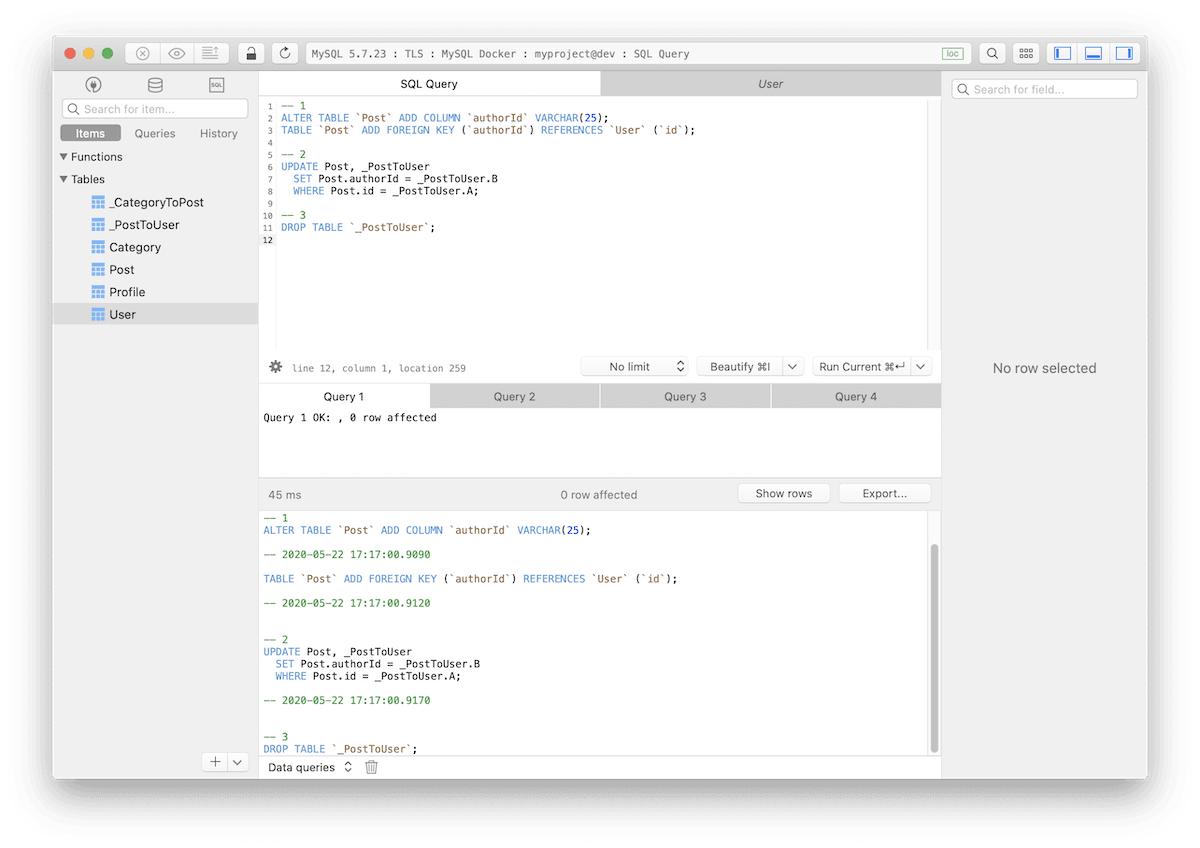
执行这些命令后,关系表 B 列中的记录的用户 ID 值将迁移到新的 authorId 列。
5.2. 重新内省数据库以更新您的 Prisma 模式
此时,您已经使用升级 CLI 解决了模式不兼容性。您现在可以暂时退出升级 CLI,方法是键入 n 并按 RETURN。
在本节中,您将通过另一次内省来更新您的 Prisma 模式。这次,由于数据库模式已调整,Prisma 模式以前的缺陷将得到解决
npx prisma db pull
这次,生成的 Prisma 模式如下所示
model User {
id String @id
name String
email String? @unique
jsonData Json?
role Role @default(CUSTOMER)
Post Post[]
Profile Profile?
}
model Post {
id String @id
createdAt DateTime @default(now())
updatedAt DateTime
title String
content String?
published Boolean @default(false)
authorId String?
User User? @relation(fields: [authorId], references: [id])
Category Category[] @relation(references: [id])
}
model Category {
id String @id
name String
Post Post[] @relation(references: [id])
}
model Profile {
bio String?
id String @id
user String? @unique
User User? @relation(fields: [user], references: [id])
}
enum Role {
ADMIN
CUSTOMER
}
此模式已解决大部分问题,但仍缺少以下内容
5.2. 向 Prisma 2 模式添加缺失属性和其他模式修复
CLI 现在打印以下内容
➤ What happens next
As a last step, some final adjustments will be made to your Prisma ORM 2 schema
to carry over some Prisma ORM-level attributes that aren't picked up by introspection.
As a last step, some final adjustments will be made to your Prisma ORM 2.0
schema to carry over some Prisma ORM-level attributes that aren't picked
up by introspection.
Warning
Your current Prisma ORM 2.0 schema will be overwritten, so please
make sure you have a backup!
Are you ready? [Y/n]
此时,您要么运行了 CLI 打印的所有 SQL 语句,要么跳过了一些。无论哪种方式,您现在都可以继续执行最后一步,让升级 CLI 添加缺失的 Prisma ORM 2 属性。通常这些是以下内容
- 您的
@id字段的@default(cuid()) - Prisma 1 中使用此属性的任何字段的
@updatedAt @map和@@map作为 Prisma 1 中@db和@@db的替代品
在该步骤中,升级 CLI 还修复了过渡到 Prisma ORM 2 时发生的其他问题
- 它确保 Prisma 1 中两侧都必需的 1-1 关系在您的 Prisma ORM 2 模式中也必需
- 它将关系字段重命名为与 Prisma 1 数据模型中相同的名称(即将推出)
要应用这些更改,您可以重新运行升级 CLI
npx prisma-upgrade prisma1/prisma.yml prisma/schema.prisma
如果您未解决所有模式不兼容性,升级 CLI 现在将打印剩余的 SQL 语句(以及用于迁移 ID 的语句)。此时您可以忽略它们,并通过在提示时不断键入 Y 并按 RETURN 继续到最后一步。
如果您确实解决了所有模式不兼容性,则不会打印 SQL 语句,并且升级 CLI 只会输出以下内容
$ npx prisma-upgrade prisma1/prisma.yml prisma/schema.prisma
➤ Next Steps
After you executed one or more of the previous SQL statements against your database,
please run the following two commands to refresh your Prisma ORM 2 schema and check
the changes.
1. Run `npx prisma db pull` again to refresh your Prisma ORM 2 schema.
2. Run `npx prisma-upgrade` again.
If you can't or don't want to execute the remaining SQL statements right now, you can
skip to the last step where the Upgrade CLI adds missing attributes to your Prisma ORM 2
schema that are not picked up by introspection.
Skip to the last step? [Y/n]?
再次键入 Y 并按 RETURN 确认。
升级 CLI 的最终提示现在要求您确认它将对您的 Prisma 模式进行的上述更改
➤ What happens next
As a last step, some final adjustments will be made to your Prisma ORM 2 schema
to carry over some Prisma ORM-level attributes that aren't picked up by introspection.
As a last step, some final adjustments will be made to your Prisma ORM 2.0
schema to carry over some Prisma ORM-level attributes that aren't picked
up by introspection.
Warning
Your current Prisma ORM 2.0 schema will be overwritten, so please
make sure you have a backup!
Are you ready? [Y/n]
最后一次,键入 Y 并按 RETURN 确认。
这是升级 CLI 的最终输出
Updating prisma/schema.prisma...
Done updating prisma/schema.prisma!
✔ Congratulations, you're all set!
➤ Note
If you didn't execute all generated SQL commands against your database,
you can re-run the Upgrade CLI at any time.
Note that the Upgrade CLI doesn't resolve all of the schema incompatibilities
between Prisma 1 and Prisma ORM 2. If you want to resolve the remaining ones,
you can do so manually by following this guide:
https://pris.ly/d/upgrading-the-prisma-layer
➤ Next steps
Otherwise you can continue your upgrade process by installing Prisma Client 2:
npm install @prisma/client
You can find guides for different upgrade scenarios in the docs:
https://pris.ly/d/upgrade-from-prisma-1
5.3. 最终结果
Prisma 模式的最终版本应如下所示
model User {
id String @id @default(cuid())
name String
email String? @unique
jsonData Json?
role Role @default(CUSTOMER)
Post Post[]
Profile Profile?
}
model Post {
id String @id @default(cuid())
createdAt DateTime @default(now())
updatedAt DateTime @updatedAt
title String
content String?
published Boolean @default(false)
authorId String?
User User? @relation(fields: [authorId], references: [id])
Category Category[] @relation(references: [id])
}
model Profile {
id String @id @default(cuid())
bio String?
user String? @unique
User User? @relation(fields: [user], references: [id])
}
model Category {
id String @id @default(cuid())
name String
Post Post[] @relation(references: [id])
}
enum Role {
ADMIN
CUSTOMER
}
5.4. 重命名关系字段
您会注意到此版本的 Prisma ORM 2 模式的一点是,所有关系字段都以其各自的模型命名,例如
model User {
Post Post[]
Profile Profile?
}
model Post {
User User? @relation(fields: [authorId], references: [id])
Category Category[] @relation(references: [id])
}
model Profile {
User User? @relation(fields: [user], references: [id])
}
model Category {
Post Post[] @relation(references: [id])
}
这并不理想,您实际上可以手动将所有这些字段重命名为以前的版本!
由于所有关系字段都是虚拟的,这意味着它们不会在数据库中显现,因此您可以随意命名它们。在这种情况下,所有关系字段都小写,有时是复数。
重命名后的样子如下
model User {
posts Post[]
profile Profile?
}
model Post {
author User? @relation(fields: [authorId], references: [id])
categories Category[] @relation(references: [id])
}
model Profile {
user String? @unique
owner User? @relation(fields: [user], references: [id])
}
model Category {
posts Post[] @relation(references: [id])
}
注意:对于
User和Profile之间的 1-1 关系,无法为关系字段设置旧名称user。这是因为与已存在的持有外键的关系标量字段存在命名冲突。在这种情况下,您可以选择不同的名称,或者通过 SQL 直接在数据库中重命名外键列。
5.5. 解决剩余的模式不兼容性
还有一些模式不兼容性尚未通过升级 CLI 解决。此时您仍未修复标量列表。您可以在模式不兼容性页面上找到此问题和其他问题的建议解决方案。
6. 安装并生成 Prisma Client
现在您的 Prisma ORM 2 模式已准备就绪,您可以使用以下命令安装 Prisma Client
npm install @prisma/client
7. 后续步骤
恭喜您,您现在已将 Prisma ORM 层升级到 Prisma ORM 2!从现在开始,您可以继续使用以下指南之一更新您的应用程序代码
- 旧版到新版 Nexus:如果您当前正在使用 Prisma 1 和 GraphQL Nexus,请选择此指南。
- prisma-binding 到 Nexus:如果您目前正在使用
prisma-binding运行 Prisma 1,并希望升级到 Nexus(和 TypeScript),请选择本指南。 - prisma-binding 到 SDL-first:如果您当前正在使用 Prisma 1 和
prisma-binding,并希望升级到 SDL-first GraphQL 服务器,请选择此指南。 - REST API:如果您当前正在使用 Prisma Client 1 和 Prisma 1 并构建 REST API,请选择此指南。
奖励:Prisma Client API 比较
本节包含 Prisma 1 和 Prisma ORM 2 的 Prisma Client API 的高级并排比较。有关新 Prisma Client API 的更多详细信息,您可以查阅 Prisma Client 文档。
读取单个记录
const user = await prisma.user({ id: 1 })
await prisma.user.findUnique({
where: { id: 1 },
})
读取记录列表
const user = await prisma.users()
await prisma.user.findMany()
筛选列表
const users = await prisma.users({
where: {
name: 'Alice',
},
})
await prisma.user.findMany({
where: {
name: 'Alice',
},
})
分页列表
const posts = await prisma.posts({
skip: 5,
first: 10,
})
await prisma.user.findMany({
skip: 5,
take: 10,
})
排序列表
await prisma.posts({
orderBy: 'title_ASC',
})
await prisma.posts({
orderBy: {
title: 'asc',
},
})
创建记录
await prisma.createUser({
name: 'Alice',
})
await prisma.user.create({
data: {
name: 'Alice',
},
})
更新记录
await prisma.updateUser({
where: { id: 1 },
data: {
name: 'James',
email: 'james@prisma.io',
},
})
await prisma.user.update({
where: { id: 1 },
data: {
name: 'James',
email: 'james@prisma.io',
},
})
删除记录
await prisma.deleteUser({ id: 1 })
await prisma.user.delete({
where: { id: 1 },
})
选择字段和加载关系
在 Prisma 1 中,选择特定字段和/或加载对象关系的唯一方法是使用基于字符串的 $fragment 和 $graphql 函数。在 Prisma ORM 2 中,现在使用 select 和 include 以干净且类型安全的方式完成此操作。
这种方法的另一个好处是,您可以在任何 Prisma Client 查询(例如 findUnique()、findMany、create、update、delete 等)上使用 select 和 include。
await prisma.user({ id: 1 }).$fragment(`
fragment NameAndEmail on User { id email }`
`)
await prisma.user.findUnique({
where: { id: 1 },
select: {
id: true,
email: true,
},
})
例如,在 Prisma 1 中无法创建新记录并仅在返回的对象中检索 id。使用 Prisma ORM 2,您可以按如下方式实现此目的
await prisma.user.create({
data: {
name: 'Alice',
},
select: {
id: true,
},
})