从 prisma-binding 到 SDL-first
概览
本升级指南描述了如何迁移一个基于 Prisma 1 并使用 prisma-binding 实现 GraphQL 服务器的 Node.js 项目。
代码将保留 SDL-first 方法 来构建 GraphQL schema。从 prisma-binding 迁移到 Prisma Client 时,主要区别在于 info 对象不能再用于自动解析关系,相反,你需要实现自己的 type resolvers 以确保关系得到正确解析。
本指南假设你已经完成了 升级 Prisma ORM 层的指南。这意味着你已经
- 安装了 Prisma ORM 2 CLI
- 创建了你的 Prisma ORM 2 schema
- 内省了你的数据库并解决了潜在的 schema 不兼容性
- 安装并生成了 Prisma Client
本指南进一步假设你的文件设置类似于此
.
├── README.md
├── package.json
├── prisma
│ └── schema.prisma
├── prisma1
│ ├── datamodel.prisma
│ └── prisma.yml
└── src
├── generated
│ └── prisma.graphql
├── index.js
└── schema.graphql
重要部分包括
- 一个名为
prisma的文件夹,其中包含你的 Prisma ORM 2 schema - 一个名为
src的文件夹,其中包含你的应用程序代码和一个名为schema.graphql的 schema
如果你的项目结构不是这样,你需要根据你自己的设置调整指南中的说明。
1. 调整你的 GraphQL schema
使用 prisma-binding,你定义 GraphQL schema(有时称为 应用程序 schema)的方法是基于从生成的 prisma.graphql 文件中导入 GraphQL 类型(在 Prisma 1 中,这通常被称为 Prisma GraphQL schema)。这些类型反映了你的 Prisma 1 数据模型中的类型,并作为你的 GraphQL API 的基础。
使用 Prisma ORM 2,不再有你可以导入的 prisma.graphql 文件。因此,你必须直接在你的 schema.graphql 文件中详细定义你的 GraphQL schema 的所有类型。
最简单的方法是从 GraphQL Playground 下载完整的 GraphQL schema。为此,打开 SCHEMA 选项卡,然后点击右上角的 DOWNLOAD 按钮,接着选择 SDL
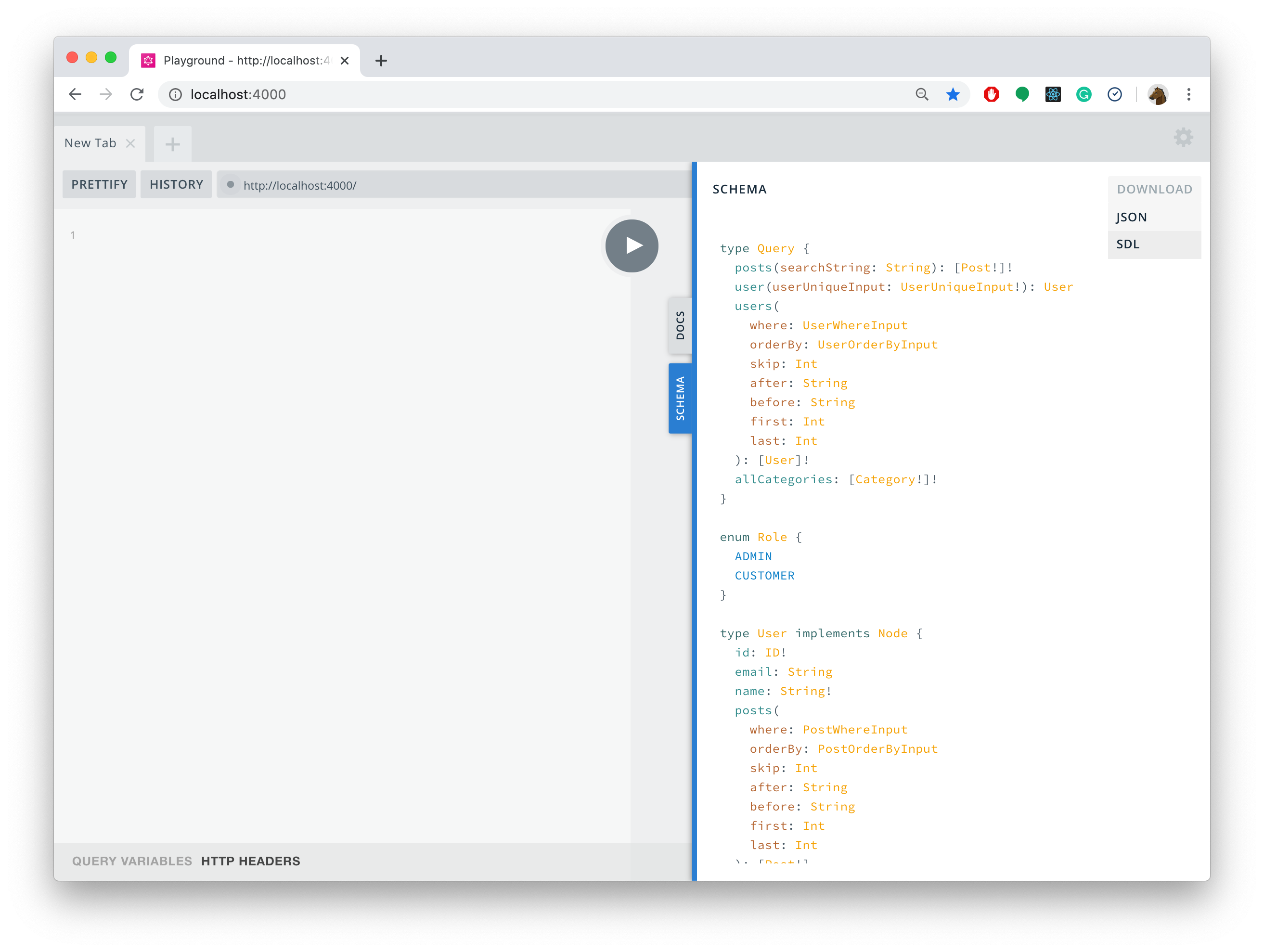
或者,你可以使用 GraphQL CLI 的 get-schema 命令来下载你的完整 schema
npx graphql get-schema --endpoint __GRAPHQL_YOGA_ENDPOINT__ --output schema.graphql --no-all
注意:使用上述命令时,你需要将
__GRAPHQL_YOGA_ENDPOINT__占位符替换为你的 GraphQL Yoga 服务器的实际端点。
获取 schema.graphql 文件后,用新内容替换 src/schema.graphql 中的当前版本。请注意,这两个 schema 是 100% 等效的,只是新版本不再使用 graphql-import 来从不同文件导入类型。相反,它在一个文件中详细定义了所有类型。
以下是本指南中我们将迁移的两个版本的示例 GraphQL schema 的比较(你可以使用选项卡在两个版本之间切换)
- 之前(使用 graphql-import)
- 之后(使用 Prisma 2)
# import Post from './generated/prisma.graphql'
# import User from './generated/prisma.graphql'
# import Category from './generated/prisma.graphql'
type Query {
posts(searchString: String): [Post!]!
user(userUniqueInput: UserUniqueInput!): User
users(where: UserWhereInput, orderBy: Enumerable<UserOrderByInput>, skip: Int, after: String, before: String, first: Int, last: Int): [User]!
allCategories: [Category!]!
}
input UserUniqueInput {
id: String
email: String
}
type Mutation {
createDraft(authorId: ID!, title: String!, content: String!): Post
publish(id: ID!): Post
deletePost(id: ID!): Post
signup(name: String!, email: String!): User!
updateBio(userId: String!, bio: String!): User
addPostToCategories(postId: String!, categoryIds: [String!]!): Post
}
type Query {
posts(searchString: String): [Post!]!
user(id: ID!): User
users(where: UserWhereInput, orderBy: Enumerable<UserOrderByInput>, skip: Int, after: String, before: String, first: Int, last: Int): [User]!
allCategories: [Category!]!
}
type Category implements Node {
id: ID!
name: String!
posts(where: PostWhereInput, orderBy: Enumerable<PostOrderByInput>, skip: Int, after: String, before: String, first: Int, last: Int): [Post!]
}
input CategoryCreateManyWithoutPostsInput {
create: [CategoryCreateWithoutPostsInput!]
connect: [CategoryWhereUniqueInput!]
}
input CategoryCreateWithoutPostsInput {
id: ID
name: String!
}
enum CategoryOrderByInput {
id_ASC
id_DESC
name_ASC
name_DESC
}
input CategoryWhereInput {
"""Logical AND on all given filters."""
AND: [CategoryWhereInput!]
"""Logical OR on all given filters."""
OR: [CategoryWhereInput!]
"""Logical NOT on all given filters combined by AND."""
NOT: [CategoryWhereInput!]
id: ID
"""All values that are not equal to given value."""
id_not: ID
"""All values that are contained in given list."""
id_in: [ID!]
"""All values that are not contained in given list."""
id_not_in: [ID!]
"""All values less than the given value."""
id_lt: ID
"""All values less than or equal the given value."""
id_lte: ID
"""All values greater than the given value."""
id_gt: ID
"""All values greater than or equal the given value."""
id_gte: ID
"""All values containing the given string."""
id_contains: ID
"""All values not containing the given string."""
id_not_contains: ID
"""All values starting with the given string."""
id_starts_with: ID
"""All values not starting with the given string."""
id_not_starts_with: ID
"""All values ending with the given string."""
id_ends_with: ID
"""All values not ending with the given string."""
id_not_ends_with: ID
name: String
"""All values that are not equal to given value."""
name_not: String
"""All values that are contained in given list."""
name_in: [String!]
"""All values that are not contained in given list."""
name_not_in: [String!]
"""All values less than the given value."""
name_lt: String
"""All values less than or equal the given value."""
name_lte: String
"""All values greater than the given value."""
name_gt: String
"""All values greater than or equal the given value."""
name_gte: String
"""All values containing the given string."""
name_contains: String
"""All values not containing the given string."""
name_not_contains: String
"""All values starting with the given string."""
name_starts_with: String
"""All values not starting with the given string."""
name_not_starts_with: String
"""All values ending with the given string."""
name_ends_with: String
"""All values not ending with the given string."""
name_not_ends_with: String
posts_every: PostWhereInput
posts_some: PostWhereInput
posts_none: PostWhereInput
}
input CategoryWhereUniqueInput {
id: ID
}
scalar DateTime
"""Raw JSON value"""
scalar Json
"""An object with an ID"""
interface Node {
"""The id of the object."""
id: ID!
}
type Post implements Node {
id: ID!
createdAt: DateTime!
updatedAt: DateTime!
title: String!
content: String
published: Boolean!
author: User
categories(where: CategoryWhereInput, orderBy: Enumerable<CategoryOrderByInput>, skip: Int, after: String, before: String, first: Int, last: Int): [Category!]
}
input PostCreateManyWithoutAuthorInput {
create: [PostCreateWithoutAuthorInput!]
connect: [PostWhereUniqueInput!]
}
input PostCreateWithoutAuthorInput {
id: ID
title: String!
content: String
published: Boolean
categories: CategoryCreateManyWithoutPostsInput
}
enum PostOrderByInput {
id_ASC
id_DESC
createdAt_ASC
createdAt_DESC
updatedAt_ASC
updatedAt_DESC
title_ASC
title_DESC
content_ASC
content_DESC
published_ASC
published_DESC
}
input PostWhereInput {
"""Logical AND on all given filters."""
AND: [PostWhereInput!]
"""Logical OR on all given filters."""
OR: [PostWhereInput!]
"""Logical NOT on all given filters combined by AND."""
NOT: [PostWhereInput!]
id: ID
"""All values that are not equal to given value."""
id_not: ID
"""All values that are contained in given list."""
id_in: [ID!]
"""All values that are not contained in given list."""
id_not_in: [ID!]
"""All values less than the given value."""
id_lt: ID
"""All values less than or equal the given value."""
id_lte: ID
"""All values greater than the given value."""
id_gt: ID
"""All values greater than or equal the given value."""
id_gte: ID
"""All values containing the given string."""
id_contains: ID
"""All values not containing the given string."""
id_not_contains: ID
"""All values starting with the given string."""
id_starts_with: ID
"""All values not starting with the given string."""
id_not_starts_with: ID
"""All values ending with the given string."""
id_ends_with: ID
"""All values not ending with the given string."""
id_not_ends_with: ID
createdAt: DateTime
"""All values that are not equal to given value."""
createdAt_not: DateTime
"""All values that are contained in given list."""
createdAt_in: [DateTime!]
"""All values that are not contained in given list."""
createdAt_not_in: [DateTime!]
"""All values less than the given value."""
createdAt_lt: DateTime
"""All values less than or equal the given value."""
createdAt_lte: DateTime
"""All values greater than the given value."""
createdAt_gt: DateTime
"""All values greater than or equal the given value."""
createdAt_gte: DateTime
updatedAt: DateTime
"""All values that are not equal to given value."""
updatedAt_not: DateTime
"""All values that are contained in given list."""
updatedAt_in: [DateTime!]
"""All values that are not contained in given list."""
updatedAt_not_in: [DateTime!]
"""All values less than the given value."""
updatedAt_lt: DateTime
"""All values less than or equal the given value."""
updatedAt_lte: DateTime
"""All values greater than the given value."""
updatedAt_gt: DateTime
"""All values greater than or equal the given value."""
updatedAt_gte: DateTime
title: String
"""All values that are not equal to given value."""
title_not: String
"""All values that are contained in given list."""
title_in: [String!]
"""All values that are not contained in given list."""
title_not_in: [String!]
"""All values less than the given value."""
title_lt: String
"""All values less than or equal the given value."""
title_lte: String
"""All values greater than the given value."""
title_gt: String
"""All values greater than or equal the given value."""
title_gte: String
"""All values containing the given string."""
title_contains: String
"""All values not containing the given string."""
title_not_contains: String
"""All values starting with the given string."""
title_starts_with: String
"""All values not starting with the given string."""
title_not_starts_with: String
"""All values ending with the given string."""
title_ends_with: String
"""All values not ending with the given string."""
title_not_ends_with: String
content: String
"""All values that are not equal to given value."""
content_not: String
"""All values that are contained in given list."""
content_in: [String!]
"""All values that are not contained in given list."""
content_not_in: [String!]
"""All values less than the given value."""
content_lt: String
"""All values less than or equal the given value."""
content_lte: String
"""All values greater than the given value."""
content_gt: String
"""All values greater than or equal the given value."""
content_gte: String
"""All values containing the given string."""
content_contains: String
"""All values not containing the given string."""
content_not_contains: String
"""All values starting with the given string."""
content_starts_with: String
"""All values not starting with the given string."""
content_not_starts_with: String
"""All values ending with the given string."""
content_ends_with: String
"""All values not ending with the given string."""
content_not_ends_with: String
published: Boolean
"""All values that are not equal to given value."""
published_not: Boolean
author: UserWhereInput
categories_every: CategoryWhereInput
categories_some: CategoryWhereInput
categories_none: CategoryWhereInput
}
input PostWhereUniqueInput {
id: ID
}
type Profile implements Node {
id: ID!
bio: String
user: User!
}
input ProfileCreateOneWithoutUserInput {
create: ProfileCreateWithoutUserInput
connect: ProfileWhereUniqueInput
}
input ProfileCreateWithoutUserInput {
id: ID
bio: String
}
input ProfileWhereInput {
"""Logical AND on all given filters."""
AND: [ProfileWhereInput!]
"""Logical OR on all given filters."""
OR: [ProfileWhereInput!]
"""Logical NOT on all given filters combined by AND."""
NOT: [ProfileWhereInput!]
id: ID
"""All values that are not equal to given value."""
id_not: ID
"""All values that are contained in given list."""
id_in: [ID!]
"""All values that are not contained in given list."""
id_not_in: [ID!]
"""All values less than the given value."""
id_lt: ID
"""All values less than or equal the given value."""
id_lte: ID
"""All values greater than the given value."""
id_gt: ID
"""All values greater than or equal the given value."""
id_gte: ID
"""All values containing the given string."""
id_contains: ID
"""All values not containing the given string."""
id_not_contains: ID
"""All values starting with the given string."""
id_starts_with: ID
"""All values not starting with the given string."""
id_not_starts_with: ID
"""All values ending with the given string."""
id_ends_with: ID
"""All values not ending with the given string."""
id_not_ends_with: ID
bio: String
"""All values that are not equal to given value."""
bio_not: String
"""All values that are contained in given list."""
bio_in: [String!]
"""All values that are not contained in given list."""
bio_not_in: [String!]
"""All values less than the given value."""
bio_lt: String
"""All values less than or equal the given value."""
bio_lte: String
"""All values greater than the given value."""
bio_gt: String
"""All values greater than or equal the given value."""
bio_gte: String
"""All values containing the given string."""
bio_contains: String
"""All values not containing the given string."""
bio_not_contains: String
"""All values starting with the given string."""
bio_starts_with: String
"""All values not starting with the given string."""
bio_not_starts_with: String
"""All values ending with the given string."""
bio_ends_with: String
"""All values not ending with the given string."""
bio_not_ends_with: String
user: UserWhereInput
}
input ProfileWhereUniqueInput {
id: ID
}
enum Role {
ADMIN
CUSTOMER
}
type User implements Node {
id: ID!
email: String
name: String!
posts(where: PostWhereInput, orderBy: Enumerable<PostOrderByInput>, skip: Int, after: String, before: String, first: Int, last: Int): [Post!]
role: Role!
profile: Profile
jsonData: Json
}
input UserCreateInput {
id: ID
email: String
name: String!
role: Role
jsonData: Json
posts: PostCreateManyWithoutAuthorInput
profile: ProfileCreateOneWithoutUserInput
}
enum UserOrderByInput {
id_ASC
id_DESC
email_ASC
email_DESC
name_ASC
name_DESC
role_ASC
role_DESC
jsonData_ASC
jsonData_DESC
}
input UserWhereInput {
"""Logical AND on all given filters."""
AND: [UserWhereInput!]
"""Logical OR on all given filters."""
OR: [UserWhereInput!]
"""Logical NOT on all given filters combined by AND."""
NOT: [UserWhereInput!]
id: ID
"""All values that are not equal to given value."""
id_not: ID
"""All values that are contained in given list."""
id_in: [ID!]
"""All values that are not contained in given list."""
id_not_in: [ID!]
"""All values less than the given value."""
id_lt: ID
"""All values less than or equal the given value."""
id_lte: ID
"""All values greater than the given value."""
id_gt: ID
"""All values greater than or equal the given value."""
id_gte: ID
"""All values containing the given string."""
id_contains: ID
"""All values not containing the given string."""
id_not_contains: ID
"""All values starting with the given string."""
id_starts_with: ID
"""All values not starting with the given string."""
id_not_starts_with: ID
"""All values ending with the given string."""
id_ends_with: ID
"""All values not ending with the given string."""
id_not_ends_with: ID
email: String
"""All values that are not equal to given value."""
email_not: String
"""All values that are contained in given list."""
email_in: [String!]
"""All values that are not contained in given list."""
email_not_in: [String!]
"""All values less than the given value."""
email_lt: String
"""All values less than or equal the given value."""
email_lte: String
"""All values greater than the given value."""
email_gt: String
"""All values greater than or equal the given value."""
email_gte: String
"""All values containing the given string."""
email_contains: String
"""All values not containing the given string."""
email_not_contains: String
"""All values starting with the given string."""
email_starts_with: String
"""All values not starting with the given string."""
email_not_starts_with: String
"""All values ending with the given string."""
email_ends_with: String
"""All values not ending with the given string."""
email_not_ends_with: String
name: String
"""All values that are not equal to given value."""
name_not: String
"""All values that are contained in given list."""
name_in: [String!]
"""All values that are not contained in given list."""
name_not_in: [String!]
"""All values less than the given value."""
name_lt: String
"""All values less than or equal the given value."""
name_lte: String
"""All values greater than the given value."""
name_gt: String
"""All values greater than or equal the given value."""
name_gte: String
"""All values containing the given string."""
name_contains: String
"""All values not containing the given string."""
name_not_contains: String
"""All values starting with the given string."""
name_starts_with: String
"""All values not starting with the given string."""
name_not_starts_with: String
"""All values ending with the given string."""
name_ends_with: String
"""All values not ending with the given string."""
name_not_ends_with: String
role: Role
"""All values that are not equal to given value."""
role_not: Role
"""All values that are contained in given list."""
role_in: [Role!]
"""All values that are not contained in given list."""
role_not_in: [Role!]
posts_every: PostWhereInput
posts_some: PostWhereInput
posts_none: PostWhereInput
profile: ProfileWhereInput
}
你会注意到,新版本的 GraphQL schema 不仅定义了直接导入的 模型,还定义了之前 schema 中不存在的额外类型(例如 input 类型)。
2. 设置你的 PrismaClient 实例
PrismaClient 是 Prisma ORM 2 中你与数据库的新接口。它允许你调用各种方法来构建 SQL 查询并将它们发送到数据库,将结果作为普通 JavaScript 对象返回。
PrismaClient 查询 API 的灵感来源于最初的 prisma-binding API,因此你使用 Prisma Client 发送的许多查询都会感到熟悉。
与 Prisma 1 中的 prisma-binding 实例类似,你也会希望将 Prisma ORM 2 中的 PrismaClient 附加到 GraphQL 的 context 上,以便在你的解析器中访问它。
const { PrismaClient } = require('@prisma/client')
// ...
const server = new GraphQLServer({
typeDefs: 'src/schema.graphql',
resolvers,
context: (req) => ({
...req,
prisma: new Prisma({
typeDefs: 'src/generated/prisma.graphql',
endpoint: 'https://:4466',
}),
prisma: new PrismaClient(),
}),
})
在上面的代码块中,红色 行是你当前设置中要删除的行,绿色 行是你应该添加的行。当然,你的旧设置可能与此不同(例如,如果你在生产环境中运行 API,你的 Prisma ORM endpoint 不太可能是 https://:4466),这只是一个示例,以说明它可能的样子。
当你现在在解析器中访问 context.prisma 时,你现在可以访问 Prisma Client 查询了。
2. 编写你的 GraphQL 类型解析器
prisma-binding 能够神奇地解析你的 GraphQL schema 中的关系。然而,当不使用 prisma-binding 时,你需要使用所谓的 类型解析器(type resolvers) 明确解析你的关系。
注意 你可以在这篇文章中了解更多关于类型解析器(type resolvers)的概念以及为什么它们是必要的:GraphQL Server Basics: GraphQL Schemas, TypeDefs & Resolvers Explained
2.1. 为 User 类型实现类型解析器
我们示例 GraphQL schema 中的 User 类型定义如下
type User implements Node {
id: ID!
email: String
name: String!
posts(
where: PostWhereInput
orderBy: Enumerable<PostOrderByInput>
skip: Int
after: String
before: String
first: Int
last: Int
): [Post!]
role: Role!
profile: Profile
jsonData: Json
}
此类型有两个关系
posts字段表示与Post的一对多关系profile字段表示与Profile的一对一关系
由于你不再使用 prisma-binding,现在需要在类型解析器中“手动”解析这些关系。
你可以通过向你的 解析器映射(resolver map) 添加一个 User 字段,并按如下方式实现 posts 和 profile 关系的解析器。
const resolvers = {
Query: {
// ... your query resolvers
},
Mutation: {
// ... your mutation resolvers
},
User: {
posts: (parent, args, context) => {
return context.prisma.user
.findUnique({
where: { id: parent.id },
})
.posts()
},
profile: (parent, args, context) => {
return context.prisma.user
.findUnique({
where: { id: parent.id },
})
.profile()
},
},
}
在这些解析器中,你正在使用新的 PrismaClient 对数据库执行查询。在 posts 解析器中,数据库查询从指定的 author(其 id 包含在 parent 对象中)加载所有 Post 记录。在 profile 解析器中,数据库查询从指定的 user(其 id 包含在 parent 对象中)加载 Profile 记录。
由于这些额外的解析器,现在当你进行查询以请求 User 类型信息时,你将能够嵌套 GraphQL 查询/突变中的关系,例如:
{
users {
id
name
posts {
# fetching this relation is enabled by the new type resolver
id
title
}
profile {
# fetching this relation is enabled by the new type resolver
id
bio
}
}
}
2.2. 为 Post 类型实现类型解析器
我们示例 GraphQL schema 中的 Post 类型定义如下
type Post implements Node {
id: ID!
createdAt: DateTime!
updatedAt: DateTime!
title: String!
content: String
published: Boolean!
author: User
categories(
where: CategoryWhereInput
orderBy: Enumerable<CategoryOrderByInput>
skip: Int
after: String
before: String
first: Int
last: Int
): [Category!]
}
此类型有两个关系
author字段表示与User的一对多关系categories字段表示与Category的多对多关系
由于你不再使用 prisma-binding,现在需要在类型解析器中“手动”解析这些关系。
你可以通过向你的 解析器映射(resolver map) 添加一个 Post 字段,并按如下方式实现 author 和 categories 关系的解析器。
const resolvers = {
Query: {
// ... your query resolvers
},
Mutation: {
// ... your mutation resolvers
},
User: {
// ... your type resolvers for `User` from before
},
Post: {
author: (parent, args, context) => {
return context.prisma.post
.findUnique({
where: { id: parent.id },
})
.author()
},
categories: (parent, args, context) => {
return context.prisma.post
.findUnique({
where: { id: parent.id },
})
.categories()
},
},
}
在这些解析器中,你正在使用新的 PrismaClient 对数据库执行查询。在 author 解析器中,数据库查询加载表示 Post 的 author 的 User 记录。在 categories 解析器中,数据库查询从指定的 post(其 id 包含在 parent 对象中)加载所有 Category 记录。
由于这些额外的解析器,现在当你进行查询以请求 User 类型信息时,你将能够嵌套 GraphQL 查询/突变中的关系,例如:
{
posts {
id
title
author {
# fetching this relation is enabled by the new type resolver
id
name
}
categories {
# fetching this relation is enabled by the new type resolver
id
name
}
}
}
2.3. 为 Profile 类型实现类型解析器
我们示例 GraphQL schema 中的 Profile 类型定义如下
type Profile implements Node {
id: ID!
bio: String
user: User!
}
此类型有一个关系:user 字段表示与 User 的一对多关系。
由于你不再使用 prisma-binding,现在需要在类型解析器中“手动”解析此关系。
你可以通过向你的 解析器映射(resolver map) 添加一个 Profile 字段,并按如下方式实现 owner 关系的解析器。
const resolvers = {
Query: {
// ... your query resolvers
},
Mutation: {
// ... your mutation resolvers
},
User: {
// ... your type resolvers for `User` from before
},
Post: {
// ... your type resolvers for `Post` from before
},
Profile: {
user: (parent, args, context) => {
return context.prisma.profile
.findUnique({
where: { id: parent.id },
})
.owner()
},
},
}
在此解析器中,你正在使用新的 PrismaClient 对数据库执行查询。在 user 解析器中,数据库查询从指定的 profile(其 id 包含在 parent 对象中)加载 User 记录。
由于这个额外的解析器,现在当你进行查询以请求 Profile 类型信息时,你将能够嵌套 GraphQL 查询/突变中的关系。
2.4. 为 Category 类型实现类型解析器
我们示例 GraphQL schema 中的 Category 类型定义如下
type Category implements Node {
id: ID!
name: String!
posts(
where: PostWhereInput
orderBy: Enumerable<PostOrderByInput>
skip: Int
after: String
before: String
first: Int
last: Int
): [Post!]
}
此类型有一个关系:posts 字段表示与 Post 的多对多关系。
由于你不再使用 prisma-binding,现在需要在类型解析器中“手动”解析此关系。
你可以通过向你的 解析器映射(resolver map) 添加一个 Category 字段,并按如下方式实现 posts 和 profile 关系的解析器。
const resolvers = {
Query: {
// ... your query resolvers
},
Mutation: {
// ... your mutation resolvers
},
User: {
// ... your type resolvers for `User` from before
},
Post: {
// ... your type resolvers for `Post` from before
},
Profile: {
// ... your type resolvers for `User` from before
},
Category: {
posts: (parent, args, context) => {
return context.prisma
.findUnique({
where: { id: parent.id },
})
.posts()
},
},
}
在此解析器中,你正在使用新的 PrismaClient 对数据库执行查询。在 posts 解析器中,数据库查询从指定的 categories(其 id 包含在 parent 对象中)加载所有 Post 记录。
由于这个额外的解析器,现在当你进行查询以请求 Category 类型信息时,你将能够嵌套 GraphQL 查询/突变中的关系。
所有类型解析器就绪后,你可以开始迁移实际的 GraphQL API 操作。
3. 迁移 GraphQL 操作
3.1. 迁移 GraphQL 查询
在本节中,你将把所有 GraphQL 查询 从 prisma-binding 迁移到 Prisma Client。
3.1.1. 迁移 users 查询(使用 forwardTo)
在我们的示例 API 中,示例 GraphQL schema 中的 users 查询定义和实现如下。
使用 prisma-binding 的 SDL schema 定义
type Query {
users(where: UserWhereInput, orderBy: Enumerable<UserOrderByInput>, skip: Int, after: String, before: String, first: Int, last: Int): [User]!
# ... other queries
}
使用 prisma-binding 的解析器实现
const resolvers = {
Query: {
users: forwardTo('prisma'),
// ... other resolvers
},
}
使用 Prisma Client 实现 users 解析器
要重新实现以前使用 forwardTo 的查询,思路是将传入的过滤、排序和分页参数传递给 PrismaClient。
const resolvers = {
Query: {
users: (_, args, context, info) => {
// this doesn't work yet
const { where, orderBy, skip, first, last, after, before } = args
return context.prisma.user.findMany({
where,
orderBy,
skip,
first,
last,
after,
before,
})
},
// ... other resolvers
},
}
请注意,这种方法目前尚不可行,因为传入参数的结构与 PrismaClient 期望的不同。为确保结构兼容,你可以使用 @prisma/binding-argument-transform npm 包来确保兼容性。
npm install @prisma/binding-argument-transform
你现在可以按如下方式使用此包
const {
makeOrderByPrisma2Compatible,
makeWherePrisma2Compatible,
} = require('@prisma/binding-argument-transform')
const resolvers = {
Query: {
users: (_, args, context, info) => {
// this still doesn't entirely work
const { where, orderBy, skip, first, last, after, before } = args
const prisma2Where = makeWherePrisma2Compatible(where)
const prisma2OrderBy = makeOrderByPrisma2Compatible(orderBy)
return context.prisma.user.findMany({
where: prisma2Where,
orderBy: prisma2OrderBy,
skip,
first,
last,
after,
before,
})
},
// ... other resolvers
},
}
最后一个遗留问题是分页参数。Prisma ORM 2 引入了 新的分页 API
first,last,before和after参数已被移除- 新的
cursor参数取代了before和after - 新的
take参数取代了first和last
你可以按如下方式调整调用,使其符合新的 Prisma Client 分页 API
const {
makeOrderByPrisma2Compatible,
makeWherePrisma2Compatible,
} = require('@prisma/binding-argument-transform')
const resolvers = {
Query: {
users: (_, args, context) => {
const { where, orderBy, skip, first, last, after, before } = args
const prisma2Where = makeWherePrisma2Compatible(where)
const prisma2OrderBy = makeOrderByPrisma2Compatible(orderBy)
const skipValue = skip || 0
const prisma2Skip = Boolean(before) ? skipValue + 1 : skipValue
const prisma2Take = Boolean(last) ? -last : first
const prisma2Before = { id: before }
const prisma2After = { id: after }
const prisma2Cursor =
!Boolean(before) && !Boolean(after)
? undefined
: Boolean(before)
? prisma2Before
: prisma2After
return context.prisma.user.findMany({
where: prisma2Where,
orderBy: prisma2OrderBy,
skip: prisma2Skip,
cursor: prisma2Cursor,
take: prisma2Take,
})
},
// ... other resolvers
},
}
这些计算是为了确保传入的分页参数能正确映射到 Prisma Client API 中的参数。
3.1.2. 迁移 posts(searchString: String): [Post!]! 查询
posts 查询定义和实现如下。
使用 prisma-binding 的 SDL schema 定义
type Query {
posts(searchString: String): [Post!]!
# ... other queries
}
使用 prisma-binding 的解析器实现
const resolvers = {
Query: {
posts: (_, args, context, info) => {
return context.prisma.query.posts(
{
where: {
OR: [
{ title_contains: args.searchString },
{ content_contains: args.searchString },
],
},
},
info
)
},
// ... other resolvers
},
}
使用 Prisma Client 实现 posts 解析器
为了在新版 Prisma Client 中获得相同的行为,你需要调整你的解析器实现。
const resolvers = {
Query: {
posts: (_, args, context) => {
return context.prisma.post.findMany({
where: {
OR: [
{ title: { contains: args.searchString } },
{ content: { contains: args.searchString } },
],
},
})
},
// ... other resolvers
},
}
你现在可以在 GraphQL Playground 中发送相应的查询。
{
posts {
id
title
author {
id
name
}
}
}
3.1.3. 迁移 user(uniqueInput: UserUniqueInput): User 查询
在我们的示例应用中,user 查询定义和实现如下。
使用 prisma-binding 的 SDL schema 定义
type Query {
user(userUniqueInput: UserUniqueInput): User
# ... other queries
}
input UserUniqueInput {
id: String
email: String
}
使用 prisma-binding 的解析器实现
const resolvers = {
Query: {
user: (_, args, context, info) => {
return context.prisma.query.user(
{
where: args.userUniqueInput,
},
info
)
},
// ... other resolvers
},
}
使用 Prisma Client 实现 user 解析器
为了在新版 Prisma Client 中获得相同的行为,你需要调整你的解析器实现。
const resolvers = {
Query: {
user: (_, args, context) => {
return context.prisma.user.findUnique({
where: args.userUniqueInput,
})
},
// ... other resolvers
},
}
你现在可以通过 GraphQL Playground 发送相应的查询。
{
user(userUniqueInput: { email: "alice@prisma.io" }) {
id
name
}
}
3.1. 迁移 GraphQL 突变
在本节中,你将从示例 schema 迁移 GraphQL 突变。
3.1.2. 迁移 createUser 突变(使用 forwardTo)
在示例应用中,示例 GraphQL schema 中的 createUser 突变定义和实现如下。
使用 prisma-binding 的 SDL schema 定义
type Mutation {
createUser(data: UserCreateInput!): User!
# ... other mutations
}
使用 prisma-binding 的解析器实现
const resolvers = {
Mutation: {
createUser: forwardTo('prisma'),
// ... other resolvers
},
}
使用 Prisma Client 实现 createUser 解析器
为了在新版 Prisma Client 中获得相同的行为,你需要调整你的解析器实现。
const resolvers = {
Mutation: {
createUser: (_, args, context, info) => {
return context.prisma.user.create({
data: args.data,
})
},
// ... other resolvers
},
}
你现在可以针对新 API 编写你的第一个突变,例如:
mutation {
createUser(data: { name: "Alice", email: "alice@prisma.io" }) {
id
}
}
3.1.3. 迁移 createDraft(title: String!, content: String, authorId: String!): Post! 查询
在示例应用中,createDraft 突变定义和实现如下。
使用 prisma-binding 的 SDL schema 定义
type Mutation {
createDraft(title: String!, content: String, authorId: String!): Post!
# ... other mutations
}
使用 prisma-binding 的解析器实现
const resolvers = {
Mutation: {
createDraft: (_, args, context, info) => {
return context.prisma.mutation.createPost(
{
data: {
title: args.title,
content: args.content,
author: {
connect: {
id: args.authorId,
},
},
},
},
info
)
},
// ... other resolvers
},
}
使用 Prisma Client 实现 createDraft 解析器
为了在新版 Prisma Client 中获得相同的行为,你需要调整你的解析器实现。
const resolvers = {
Mutation: {
createDraft: (_, args, context, info) => {
return context.prisma.post.create({
data: {
title: args.title,
content: args.content,
author: {
connect: {
id: args.authorId,
},
},
},
})
},
// ... other resolvers
},
}
你现在可以通过 GraphQL Playground 发送相应的突变。
mutation {
createDraft(title: "Hello World", authorId: "__AUTHOR_ID__") {
id
published
author {
id
name
}
}
}
3.1.4. 迁移 updateBio(bio: String, userUniqueInput: UserUniqueInput!): User 突变
在示例应用中,updateBio 突变定义和实现如下。
使用 prisma-binding 的 SDL schema 定义
type Mutation {
updateBio(bio: String!, userUniqueInput: UserUniqueInput!): User
# ... other mutations
}
使用 prisma-binding 的解析器实现
const resolvers = {
Mutation: {
updateBio: (_, args, context, info) => {
return context.prisma.mutation.updateUser(
{
data: {
profile: {
update: { bio: args.bio },
},
},
where: { id: args.userId },
},
info
)
},
// ... other resolvers
},
}
使用 Prisma Client 实现 updateBio 解析器
为了在 Prisma Client 中获得相同的行为,你需要调整你的解析器实现。
const resolvers = {
Mutation: {
updateBio: (_, args, context, info) => {
return context.prisma.user.update({
data: {
profile: {
update: { bio: args.bio },
},
},
where: args.userUniqueInput,
})
},
// ... other resolvers
},
}
你现在可以通过 GraphQL Playground 发送相应的突变。
mutation {
updateBio(
userUniqueInput: { email: "alice@prisma.io" }
bio: "I like turtles"
) {
id
name
profile {
id
bio
}
}
}
3.1.5. 迁移 addPostToCategories(postId: String!, categoryIds: [String!]!): Post 突变
在我们的示例应用中,addPostToCategories 突变定义和实现如下。
使用 prisma-binding 的 SDL schema 定义
type Mutation {
addPostToCategories(postId: String!, categoryIds: [String!]!): Post
# ... other mutations
}
使用 prisma-binding 的解析器实现
const resolvers = {
Mutation: {
addPostToCategories: (_, args, context, info) => {
const ids = args.categoryIds.map((id) => ({ id }))
return context.prisma.mutation.updatePost(
{
data: {
categories: {
connect: ids,
},
},
where: {
id: args.postId,
},
},
info
)
},
// ... other resolvers
},
}
使用 Prisma Client 实现 addPostToCategories 解析器
为了在 Prisma Client 中获得相同的行为,你需要调整你的解析器实现。
const resolvers = {
Mutation: {
addPostToCategories: (_, args, context, info) => {
const ids = args.categoryIds.map((id) => ({ id }))
return context.prisma.post.update({
where: {
id: args.postId,
},
data: {
categories: { connect: ids },
},
})
},
// ... other resolvers
},
}
你现在可以通过 GraphQL Playground 发送相应的查询。
mutation {
addPostToCategories(
postId: "__AUTHOR_ID__"
categoryIds: ["__CATEGORY_ID_1__", "__CATEGORY_ID_2__"]
) {
id
title
categories {
id
name
}
}
}
4. 清理
由于整个应用现在已升级到 Prisma ORM 2,你可以删除所有不必要的文件并移除不再需要的依赖项。
4.1. 清理 npm 依赖项
你可以从移除与 Prisma 1 设置相关的 npm 依赖项开始。
npm uninstall graphql-cli prisma-binding prisma1
4.2. 删除未使用的文件
接下来,删除你的 Prisma 1 设置文件。
rm prisma1/datamodel.prisma prisma1/prisma.yml
4.3. 停止 Prisma ORM 服务器
最后,你可以停止运行你的 Prisma ORM 服务器。