为数据库设置基线
基线化是为以下数据库初始化迁移历史记录的过程:
- ✔ 在您开始使用 Prisma Migrate 之前就已存在
- ✔ 包含必须维护的数据(如生产环境),这意味着数据库不能重置
基线化(Baselining)告诉 Prisma Migrate 假定一个或多个迁移已经**应用**。这可以防止生成的迁移在尝试创建已存在的表和字段时失败。
注意:我们假定重置和填充开发数据库是可以接受的。
基线化是将 Prisma Migrate 添加到现有数据库项目的一部分。
为什么需要基线化
当您将 Prisma Migrate 添加到现有项目时,您的初始迁移包含重建**在您开始使用 Prisma Migrate 之前**数据库状态所需的所有 SQL。
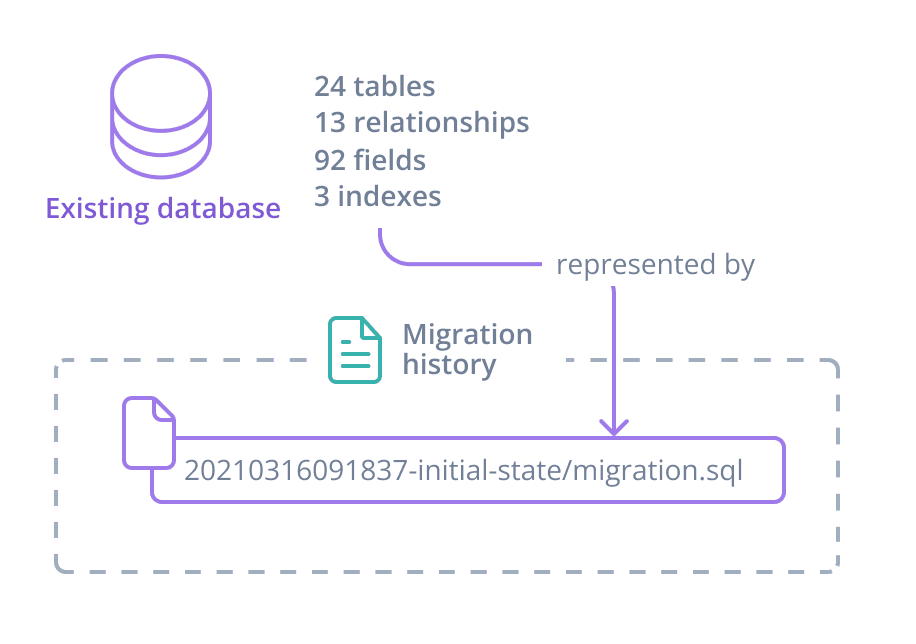
您可以编辑初始迁移以包含无法在 Prisma schema 中表示的 schema 元素,例如存储过程或触发器。
您需要此初始迁移来创建和重置**开发环境**。
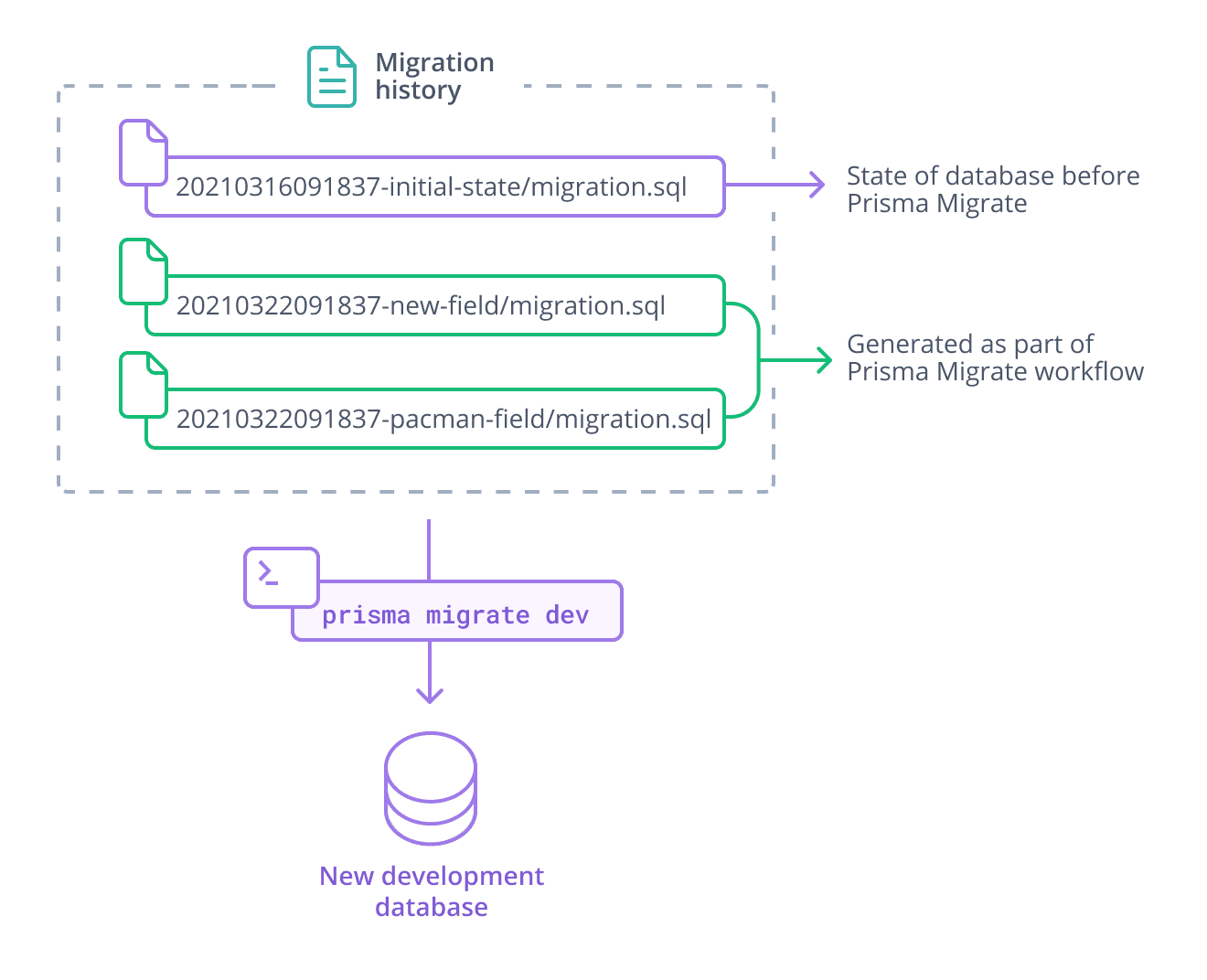
然而,当您将迁移 prisma migrate deploy 到已经存在且**无法**重置的数据库(例如生产环境)时,您**不希望包含初始迁移**。
目标数据库已包含由初始迁移创建的表和列,再次尝试创建这些元素很可能会导致错误。
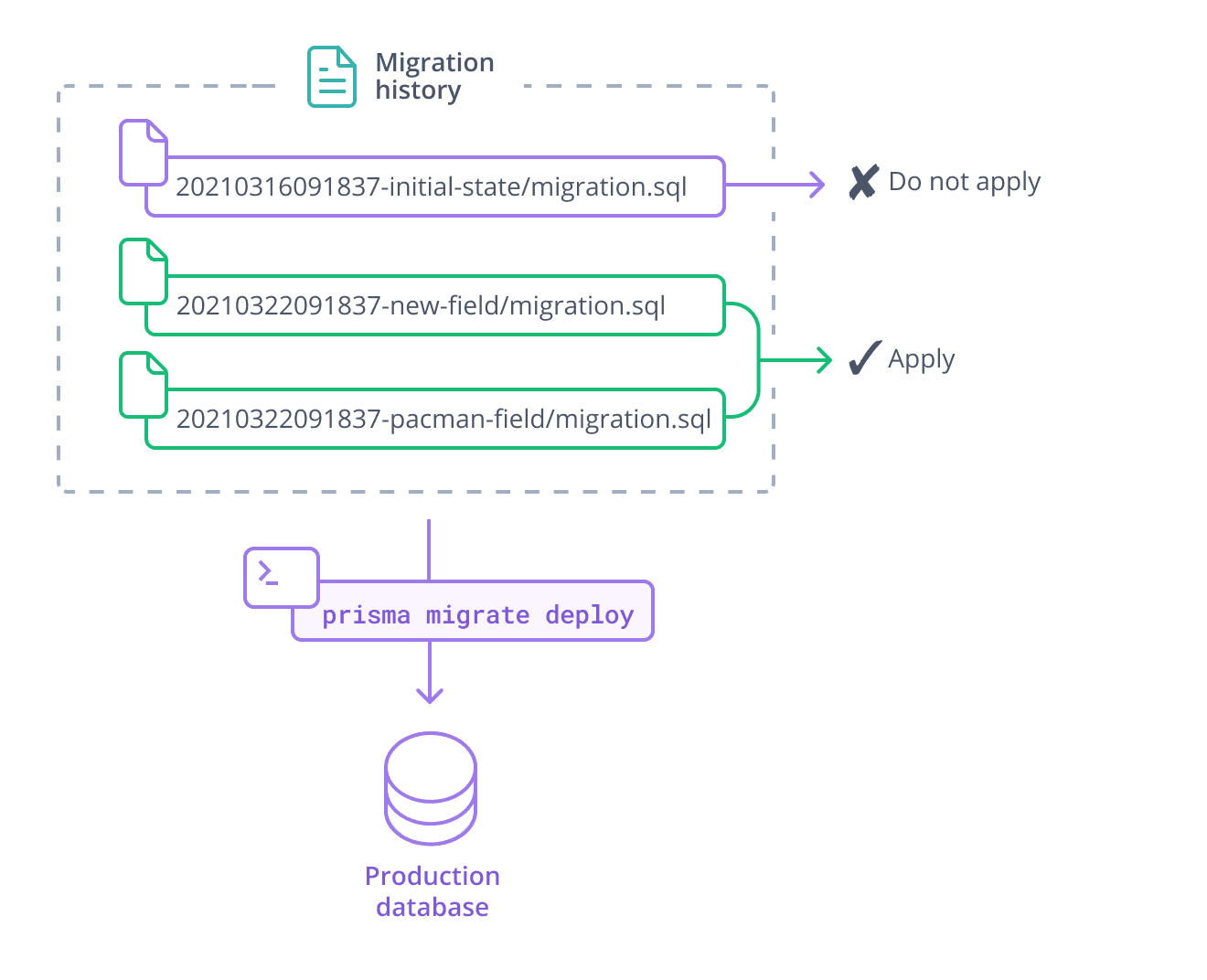
基线化通过告诉 Prisma Migrate 假装初始迁移**已经应用**来解决这个问题。
数据库基线化
要创建基线迁移:
-
如果您有
prisma/migrations文件夹,请删除、移动、重命名或存档此文件夹。 -
运行以下命令以您喜欢的名称创建一个
migrations目录。本例将使用0_init作为迁移名称。mkdir -p prisma/migrations/0_init信息然后
0_很重要,因为 Prisma Migrate 以字典序应用迁移。您可以使用不同的值,例如当前时间戳。 -
使用
prisma migrate diff生成迁移并将其保存到文件中。npx prisma migrate diff \
--from-empty \
--to-schema-datamodel prisma/schema.prisma \
--script > prisma/migrations/0_init/migration.sql -
对每个应该被忽略的迁移运行
prisma migrate resolve命令。npx prisma migrate resolve --applied 0_init
此命令将目标迁移添加到 _prisma_migrations 表并将其标记为已应用。当您运行 prisma migrate deploy 以应用新迁移时,Prisma Migrate 将:
- 跳过所有标记为“已应用”的迁移,包括基线迁移。
- 应用在基线迁移**之后**的任何新迁移。