集成测试
集成测试侧重于测试程序的各个独立部分如何协同工作。在使用数据库的应用程序中,集成测试通常需要一个可用的数据库,并且其中包含方便测试场景的数据。
模拟真实环境的一种方法是使用 Docker 来封装数据库和一些测试数据。这样可以在测试时启动和拆除,因此可以作为一个独立的环境,与您的生产数据库分离。
注意:这篇博客文章提供了关于设置集成测试环境以及针对真实数据库编写集成测试的全面指南,为那些希望深入探索此主题的人提供了宝贵的见解。
先决条件
本指南假设您的机器上已安装 Docker 和 Docker Compose,并且项目中已设置 Jest。
Prisma 7.0.0 已更新最低 Node.js 要求
- Node.js 20: >= 20.19.0
- Node.js 22: >= 22.12.0
- Node.js 24: >= 24.0.0+
如果您在 Docker 中使用 Prisma 7.0.0 或更高版本,请确保您的应用程序的 Docker 基础镜像使用 Node.js 22 或 24。将您的 Dockerfile 更新为使用 node:22-alpine 或 node:24-alpine,而不是旧的 Node.js 20 镜像。
本指南将全程使用以下电商模式。这与文档其他部分使用的传统 User 和 Post 模型不同,主要是因为您不太可能针对博客运行集成测试。
电商模式
// Can have 1 customer
// Can have many order details
model CustomerOrder {
id Int @id @default(autoincrement())
createdAt DateTime @default(now())
customer Customer @relation(fields: [customerId], references: [id])
customerId Int
orderDetails OrderDetails[]
}
// Can have 1 order
// Can have many products
model OrderDetails {
id Int @id @default(autoincrement())
products Product @relation(fields: [productId], references: [id])
productId Int
order CustomerOrder @relation(fields: [orderId], references: [id])
orderId Int
total Decimal
quantity Int
}
// Can have many order details
// Can have 1 category
model Product {
id Int @id @default(autoincrement())
name String
description String
price Decimal
sku Int
orderDetails OrderDetails[]
category Category @relation(fields: [categoryId], references: [id])
categoryId Int
}
// Can have many products
model Category {
id Int @id @default(autoincrement())
name String
products Product[]
}
// Can have many orders
model Customer {
id Int @id @default(autoincrement())
email String @unique
address String?
name String?
orders CustomerOrder[]
}
本指南使用单例模式设置 Prisma Client。有关如何设置的详细说明,请参阅单例文档。
将 Docker 添加到您的项目
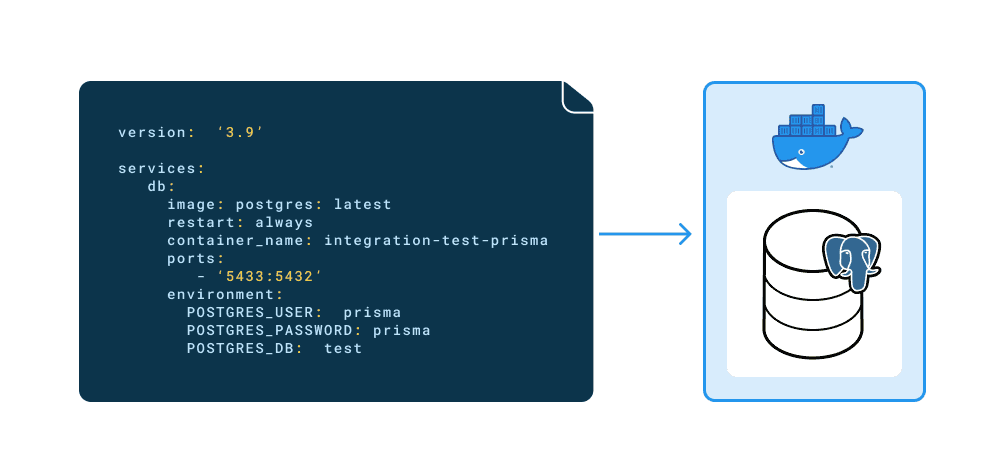
在您的机器上安装 Docker 和 Docker Compose 后,您就可以在项目中使用它们了。
- 首先,在项目根目录下创建一个
docker-compose.yml文件。在这里,您将添加一个 Postgres 镜像并指定环境凭据。
# Set the version of docker compose to use
version: '3.9'
# The containers that compose the project
services:
db:
image: postgres:13
restart: always
container_name: integration-tests-prisma
ports:
- '5433:5432'
environment:
POSTGRES_USER: prisma
POSTGRES_PASSWORD: prisma
POSTGRES_DB: tests
注意:此处使用的 compose 版本 (
3.9) 是撰写本文时的最新版本,如果您要跟着操作,请务必使用相同版本以保持一致性。
docker-compose.yml 文件定义了以下内容
- Postgres 镜像 (
postgres) 和版本标签 (:13)。如果本地没有,将下载此镜像。 - 端口
5433映射到内部(Postgres 默认)端口5432。这将是数据库对外暴露的端口号。 - 数据库用户凭据已设置,并为数据库指定了名称。
- 要连接到容器中的数据库,请使用
docker-compose.yml文件中定义的凭据创建一个新的连接字符串。例如
DATABASE_URL="postgresql://prisma:prisma@localhost:5433/tests"
上面的 .env.test 文件是多 .env 文件设置的一部分。请查看使用多个 .env 文件部分,了解如何使用多个 .env 文件设置项目
- 要在分离状态下创建容器,以便您可以继续使用终端选项卡,请运行以下命令
docker compose up -d
-
接下来,您可以通过在容器内执行
psql命令来检查数据库是否已创建。记下容器 ID。docker ps显示CLI结果CONTAINER ID IMAGE COMMAND CREATED STATUS PORTS NAMES
1322e42d833f postgres:13 "docker-entrypoint.s…" 2 seconds ago Up 1 second 0.0.0.0:5433->5432/tcp integration-tests-prisma
注意:容器 ID 对于每个容器都是唯一的,您将看到一个不同的 ID。
-
使用上一步中的容器 ID,在容器中运行
psql,使用创建的用户登录并检查数据库是否已创建docker exec -it 1322e42d833f psql -U prisma tests显示CLI结果tests=# \l
List of databases
Name | Owner | Encoding | Collate | Ctype | Access privileges
postgres | prisma | UTF8 | en_US.utf8 | en_US.utf8 |
template0 | prisma | UTF8 | en_US.utf8 | en_US.utf8 | =c/prisma +
| | | | | prisma=CTc/prisma
template1 | prisma | UTF8 | en_US.utf8 | en_US.utf8 | =c/prisma +
| | | | | prisma=CTc/prisma
tests | prisma | UTF8 | en_US.utf8 | en_US.utf8 |
(4 rows)
集成测试
集成测试将在专用测试环境中的数据库上运行,而不是在生产或开发环境中。
操作流程
运行这些测试的流程如下
- 启动容器并创建数据库
- 迁移模式
- 运行测试
- 销毁容器
每个测试套件将在所有测试运行之前为数据库播种。在套件中的所有测试完成后,将删除所有表中的数据并终止连接。
待测函数
您正在测试的电商应用程序有一个创建订单的函数。此函数执行以下操作
- 接受关于下订单客户的输入
- 接受关于所订购产品的输入
- 检查客户是否有现有账户
- 检查产品是否有库存
- 如果产品不存在,返回“缺货”消息
- 如果客户在数据库中不存在,则创建账户
- 创建订单
下面是这样一个函数的示例
import prisma from '../client'
export interface Customer {
id?: number
name?: string
email: string
address?: string
}
export interface OrderInput {
customer: Customer
productId: number
quantity: number
}
/**
* Creates an order with customer.
* @param input The order parameters
*/
export async function createOrder(input: OrderInput) {
const { productId, quantity, customer } = input
const { name, email, address } = customer
// Get the product
const product = await prisma.product.findUnique({
where: {
id: productId,
},
})
// If the product is null its out of stock, return error.
if (!product) return new Error('Out of stock')
// If the customer is new then create the record, otherwise connect via their unique email
await prisma.customerOrder.create({
data: {
customer: {
connectOrCreate: {
create: {
name,
email,
address,
},
where: {
email,
},
},
},
orderDetails: {
create: {
total: product.price,
quantity,
products: {
connect: {
id: product.id,
},
},
},
},
},
})
}
测试套件
以下测试将检查 createOrder 函数是否按预期工作。它们将测试
- 为新客户创建新订单
- 为现有客户创建订单
- 如果产品不存在,则显示“缺货”错误消息
在运行测试套件之前,数据库会用数据填充。在测试套件完成后,使用 deleteMany 清除数据库中的数据。
在您提前知道模式结构的情况下,使用 deleteMany 可能就足够了。这是因为操作需要根据模型关系的设置以正确的顺序执行。
然而,这不像使用更通用的解决方案那样具有更好的可扩展性,该解决方案可以映射您的模型并对其执行截断操作。对于这些场景以及使用原始 SQL 查询的示例,请参阅 使用原始 SQL / TRUNCATE 删除所有数据
import prisma from '../src/client'
import { createOrder, Customer, OrderInput } from '../src/functions/index'
beforeAll(async () => {
// create product categories
await prisma.category.createMany({
data: [{ name: 'Wand' }, { name: 'Broomstick' }],
})
console.log('✨ 2 categories successfully created!')
// create products
await prisma.product.createMany({
data: [
{
name: 'Holly, 11", phoenix feather',
description: 'Harry Potters wand',
price: 100,
sku: 1,
categoryId: 1,
},
{
name: 'Nimbus 2000',
description: 'Harry Potters broom',
price: 500,
sku: 2,
categoryId: 2,
},
],
})
console.log('✨ 2 products successfully created!')
// create the customer
await prisma.customer.create({
data: {
name: 'Harry Potter',
email: 'harry@hogwarts.io',
address: '4 Privet Drive',
},
})
console.log('✨ 1 customer successfully created!')
})
afterAll(async () => {
const deleteOrderDetails = prisma.orderDetails.deleteMany()
const deleteProduct = prisma.product.deleteMany()
const deleteCategory = prisma.category.deleteMany()
const deleteCustomerOrder = prisma.customerOrder.deleteMany()
const deleteCustomer = prisma.customer.deleteMany()
await prisma.$transaction([
deleteOrderDetails,
deleteProduct,
deleteCategory,
deleteCustomerOrder,
deleteCustomer,
])
await prisma.$disconnect()
})
it('should create 1 new customer with 1 order', async () => {
// The new customers details
const customer: Customer = {
id: 2,
name: 'Hermione Granger',
email: 'hermione@hogwarts.io',
address: '2 Hampstead Heath',
}
// The new orders details
const order: OrderInput = {
customer,
productId: 1,
quantity: 1,
}
// Create the order and customer
await createOrder(order)
// Check if the new customer was created by filtering on unique email field
const newCustomer = await prisma.customer.findUnique({
where: {
email: customer.email,
},
})
// Check if the new order was created by filtering on unique email field of the customer
const newOrder = await prisma.customerOrder.findFirst({
where: {
customer: {
email: customer.email,
},
},
})
// Expect the new customer to have been created and match the input
expect(newCustomer).toEqual(customer)
// Expect the new order to have been created and contain the new customer
expect(newOrder).toHaveProperty('customerId', 2)
})
it('should create 1 order with an existing customer', async () => {
// The existing customers email
const customer: Customer = {
email: 'harry@hogwarts.io',
}
// The new orders details
const order: OrderInput = {
customer,
productId: 1,
quantity: 1,
}
// Create the order and connect the existing customer
await createOrder(order)
// Check if the new order was created by filtering on unique email field of the customer
const newOrder = await prisma.customerOrder.findFirst({
where: {
customer: {
email: customer.email,
},
},
})
// Expect the new order to have been created and contain the existing customer with an id of 1 (Harry Potter from the seed script)
expect(newOrder).toHaveProperty('customerId', 1)
})
it("should show 'Out of stock' message if productId doesn't exit", async () => {
// The existing customers email
const customer: Customer = {
email: 'harry@hogwarts.io',
}
// The new orders details
const order: OrderInput = {
customer,
productId: 3,
quantity: 1,
}
// The productId supplied doesn't exit so the function should return an "Out of stock" message
await expect(createOrder(order)).resolves.toEqual(new Error('Out of stock'))
})
运行测试
此设置隔离了一个真实世界的场景,以便您可以在受控环境中针对真实数据测试应用程序的功能。
您可以在项目的 package.json 文件中添加一些脚本,这些脚本将设置数据库并运行测试,然后手动销毁容器。
如果测试对您不起作用,您需要确保测试数据库已正确设置并准备就绪,如这篇博客中所述。
"scripts": {
"docker:up": "docker compose up -d",
"docker:down": "docker compose down",
"test": "yarn docker:up && yarn prisma migrate deploy && jest -i"
},
test 脚本执行以下操作
- 运行
docker compose up -d以使用 Postgres 镜像和数据库创建容器。 - 将
./prisma/migrations/目录中的迁移应用于数据库,这会在容器的数据库中创建表。 - 执行测试。
一旦满意,您可以运行 yarn docker:down 来销毁容器、其数据库和任何测试数据。